x86,x64 | Languages:English | File Size: 1.58/1.62 GB
LabVIEW 2019 simplifies the design of distributed test, measurement, and control systems decreasing your time to market.
Combine LabVIEW 2019 with proven, off-the-shelf customizable hardware from NI which has been used by engineers for over 30 years to develop and deploy custom large-scale industrial and production systems.
LabVIEW enables you to immediately visualize results with built-in, drag-and-drop engineering user interface creation and integrated data viewers. To turn your acquired data into real business results, you can develop algorithms for data analysis and advanced control with included math and signal processing IP or reuse your own libraries from a variety of tools. To ensure compatibility with other engineering tools, LabVIEW can interoperate with, and reuse libraries from, other software and open-source languages.
The LabVIEW programming environment simplifies hardware integration for engineering applications so that you have a consistent way to acquire data from NI and third-party hardware. LabVIEW reduces the complexity of programming, so you can focus on your unique engineering problem. LabVIEW enables you to immediately visualize results with built-in, drag-and-drop engineering user interface creation and integrated data viewers. To turn your acquired data into real business results, you can develop algorithms for data analysis and advanced control with included math and signal processing IP or reuse your own libraries from a variety of tools. To ensure compatibility with other engineering tools, LabVIEW can interoperate with, and reuse libraries from, other software and open-source languages.
-Native package building for easy code distribution
-Backward Compatible Run-Time Engine for simplified use of existing binaries
-Native Python Node for calling Python scripts within LabVIEW
-64-bit version of LabVIEW FPGA Module
-Support for Vivado 2017.2 FPGA Compile Tools
-LabVIEW Cloud Toolkit for Azure
-Compatibility with all NI hardware
OS:Windows 10 (version 1809)/8.1 Update 1 / Windows 7 SP1 / Windows Server 2012 R2 / Windows Server 2008 R2
CPU:Pentium 4M/Celeron 866 MHz (or equivalent) or later (32-bit) Pentium 4 G1 (or equivalent) or later (64-bit)
RAM:1 GB
Display:1024 x 768 pixels
Space:5 GB (includes default drivers)
LabVIEW 2019 (64-bit):
Use the LabVIEW Platform media to install modules and toolkits supported by LabVIEW 2019 (32-bit) and LabVIEW 2019 (64-bit). When run on Windows (64-bit), LabVIEW (64-bit) provides access to more memory than a 32-bit operating system or a 32-bit application can provide. LabVIEW (64-bit) is available in English only.
DOWNLOAD
uploadgig
rapidgatorKod:https://uploadgig.com/file/download/be206ae65b352950/bddwKkCf__ni_labview_2019_19.1.0_offline_x64.part1.rar https://uploadgig.com/file/download/084f16F6d43024EE/bddwKkCf__ni_labview_2019_19.1.0_offline_x64.part2.rar https://uploadgig.com/file/download/d622CAa74ce5221d/bddwKkCf__ni_labview_2019_x86_19.1.0_offline.part1.rar https://uploadgig.com/file/download/b9f1fFf1a3F7643D/bddwKkCf__ni_labview_2019_x86_19.1.0_offline.part2.rar
nitroflareKod:https://rapidgator.net/file/8945d9335464070069e8fe2a83d23c6f/bddwKkCf__ni_labview_2019_19.1.0_offline_x64.part1.rar https://rapidgator.net/file/3430d52de7287a492b509b9b0d09929a/bddwKkCf__ni_labview_2019_19.1.0_offline_x64.part2.rar https://rapidgator.net/file/a04147659a226f7fc0199a51433d7a58/bddwKkCf__ni_labview_2019_x86_19.1.0_offline.part1.rar https://rapidgator.net/file/ef05ff9819e675270e3a1b5b9187f798/bddwKkCf__ni_labview_2019_x86_19.1.0_offline.part2.rar
Kod:http://nitroflare.com/view/6BC1A5F1936B8F6/bddwKkCf__ni_labview_2019_19.1.0_offline_x64.part1.rar http://nitroflare.com/view/BF81312836DA9B5/bddwKkCf__ni_labview_2019_19.1.0_offline_x64.part2.rar http://nitroflare.com/view/53A579F3E5F274F/bddwKkCf__ni_labview_2019_x86_19.1.0_offline.part1.rar http://nitroflare.com/view/011D42775E2AC85/bddwKkCf__ni_labview_2019_x86_19.1.0_offline.part2.rar
1 sonuçtan 1 ile 1 arası
Hybrid View
-
04.11.2019 #1
NI LabView 2019.1.0 SP1 (x86-x64)
Konu Bilgileri
Users Browsing this Thread
Şu an 1 kullanıcı var. (0 üye ve 1 konuk)



 LinkBack URL
LinkBack URL About LinkBacks
About LinkBacks

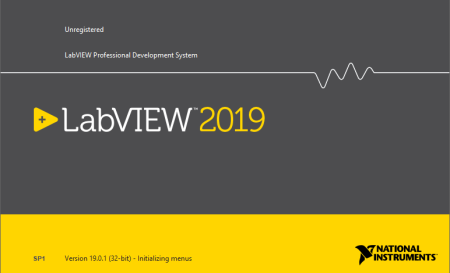





 Alıntı
Alıntı
Konuyu Favori Sayfanıza Ekleyin