Nissan & Infiniti Fast (10.2015)
Nissan & Infiniti Fast (10.2015) | 7.27 GB
Electronic parts catalog NISSAN brand vehicles. Program to determine the original part number (part number). You enter the VIN-code car - his program is "parse" on the part of the car tells you the date of issue and offers a choice of only those parts that are installed it on your car.
Extras. Information: Regions Nissan: CA, EL, ER, GL, GR, US
Regions Infiniti: CA, EL, ER, US
Setting
1. Mount image through Daemon Tools.
2. Go to the folder SETUP run Setup and specify the installation path.
3. Copy all 2 folder on the hard disk drive. (Maybe in the directory of the program, or where you are comfortable)
4. Next, go to the folder C: NISSAN Nfset.ehe and run the file.
5. After starting the press on the tab CD-ROM SETUP and set the path to our folders.
6. Folders select key (below a screenshot) - NISSAN / INFINITY (If you want you to have all regions)
7. Start the Nissan Fast and use on health.
Year / Release Date: 10/2015
Version: 5.01
Developer: Renault-Nissan
Language: English
Tablet: Not required
Kod:[Misafirler Kayıt Olmadan Link Göremezler Lütfen Kayıt İçin Tıklayın ! ] [Misafirler Kayıt Olmadan Link Göremezler Lütfen Kayıt İçin Tıklayın ! ] [Misafirler Kayıt Olmadan Link Göremezler Lütfen Kayıt İçin Tıklayın ! ] [Misafirler Kayıt Olmadan Link Göremezler Lütfen Kayıt İçin Tıklayın ! ] [Misafirler Kayıt Olmadan Link Göremezler Lütfen Kayıt İçin Tıklayın ! ] [Misafirler Kayıt Olmadan Link Göremezler Lütfen Kayıt İçin Tıklayın ! ] [Misafirler Kayıt Olmadan Link Göremezler Lütfen Kayıt İçin Tıklayın ! ] [Misafirler Kayıt Olmadan Link Göremezler Lütfen Kayıt İçin Tıklayın ! ]
Kod:Kod:http://alfafile.net/file/ovtZ/Nissan.InfinitiFast.10.2015.part1.rar http://alfafile.net/file/ov56/Nissan.InfinitiFast.10.2015.part2.rar http://alfafile.net/file/ov57/Nissan.InfinitiFast.10.2015.part3.rar http://alfafile.net/file/ovtN/Nissan.InfinitiFast.10.2015.part4.rar http://alfafile.net/file/ov49/Nissan.InfinitiFast.10.2015.part5.rar http://alfafile.net/file/ov4a/Nissan.InfinitiFast.10.2015.part6.rar http://alfafile.net/file/ovdf/Nissan.InfinitiFast.10.2015.part7.rar http://alfafile.net/file/ov4c/Nissan.InfinitiFast.10.2015.part8.rar
1 sonuçtan 1 ile 1 arası
-
07.06.2017 #1Üye



- Üyelik tarihi
- 20.08.2013
- Mesajlar
- 155.922
- Konular
- 0
- Bölümü
- Elektronik
- Cinsiyet
- Kadın
- Tecrübe Puanı
- 167
Nissan & Infiniti Fast (10.2015)
Konu Bilgileri
Users Browsing this Thread
Şu an 1 kullanıcı var. (0 üye ve 1 konuk)



 LinkBack URL
LinkBack URL About LinkBacks
About LinkBacks

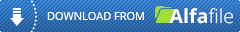





 Alıntı
Alıntı
Konuyu Favori Sayfanıza Ekleyin