Noesis Optimus 10.14
Noesis Optimus 10.14 | 370.3 MB
Noesis Solutions, the partner simulation innovation to manufacturers in automotive, aerospace, and other engineering-intense industries, announced that it has released Optimus 10.14. While previous product releases introduced a large number of new CAD & CAE interfaces confirming Optimus as the most open full-process PIDO platform, the latest Optimus 10.14 release focuses on user productivity and optimization excellence.
Particle swarm optimization inspired by nature
Optimus 10.14 introduces a new Particle Swarm Optimization (PSO) algorithm that can be used for both single-objective and multi-objective optimization. The new PSO algorithm is inspired by swarm intelligence typically found in animal flocks, fish schools and ant colonies. All swarm individuals continuously adjust their positions by making compromises between the 'local best positions' pursued by the individuals and the 'global best positions' indicated by the entire flock.
The new PSO algorithm efficiently handles high-dimensional optimization challenges, supports parallel execution of experiments, and delivers a highly accurate optimal design point or Pareto front. When processing time is most critical, the PSO algorithm is able to match the results of existing genetic and evolutionary algorithms using far less experiments. Additionally, this new Optimus algorithm is extremely easy and robust to use, both for single-objective and multi-objective optimization applications.
Clustering for deeper insight or data reduction
Cluster Analysis featured in Optimus 10.14 takes post-processing analysis to a higher level. By grouping design points with similar characteristics in separate clusters, Optimus is able to identify valuable correlations between and within clusters. As the new Optimus clustering capability is fully automated, it combines unmatched ease of use and high consistency in delivering accurate results. In addition, Optimus supports visualization tools for easy graphic cluster evaluation including cluster scatter and parallel coordinates charts.
Engineers often use cluster analysis to identify interesting subregions in the design space to be explored in greater detail. Clustering may also trace correlations between designs within the same cluster, which may not be visible from an analysis covering all designs. Besides gaining deeper insight through valuable data correlations, Cluster Analysis can save tremendous simulation time. In specific situations, the dataset can be reduced reliably with individual cluster-representative data points instead of using all cluster points.
Next to K-means and Hierarchical clustering methods, Optimus incorporates Gaussian Mixture Models (GMM) clustering. This extremely powerful clustering method is ideal for large datasets with varying cluster sizes. Optimus sets itself apart by automatically calculating the appropriate number of clusters for the specific application under investigation. Identifying the most suitable cluster count is critical in obtaining an automated cluster analysis process that consistently delivers accurate clustering results with minimum user interaction.
More user control through enhanced tasklist monitoring
Optimus 10.14 offers development engineers the possibility to more dominantly pull the strings of automated simulation execution using the enhanced Tasklist. To unleash Optimus' full strength in dealing with real-life industry challenges, engineers use the tasklist functionality to shape the most efficient optimization strategy. For example, they can easily define a hybrid strategy consisting of a global evolutionary optimization to capture the most promising region, followed by local gradient-based optimization to identify the ultimate design point with minimum physics simulations. The new user experience offered by Optimus' Tasklist Monitoring offers them more flexibility and control. When optimization is ongoing, Optimus displays the real-time progress of the automatic sequencing of all individual methods and models involved.
Tasklist Monitoring saves time and allows users to take instant action by pausing, stopping, replacing or skipping a specific method. It even supports the use of simulation models in a nested Optimus simulation workflow to address complex multi-disciplinary engineering challenges.
About Noesis Solutions
Noesis Solutions is a simulation innovation partner to manufacturers in automotive, aerospace, and other engineering-intense industries. Specialized in simulation process integration and numerical design optimization, its flagship software Optimus helps customers adopt an 'Engineer by Objective' development strategy to resolve their toughest multi-disciplinary engineering challenges. Optimus identifies the best design candidates by managing a parametric simulation campaign that orchestrates customers' software tools. Customers using this approach report design time savings averaging over 30%, while achieving 10% or more product performance improvements.
Name: Noesis Optimus
Version: 10.14 build 2014.14.17
Home:
[Misafirler Kayıt Olmadan Link Göremezler Lütfen Kayıt İçin Tıklayın ! ]
Interface: english
OS: Windows XP / Vista / 7even / 8 / 8.1
Size: 370.3 mb
[Misafirler Kayıt Olmadan Link Göremezler Lütfen Kayıt İçin Tıklayın ! ]
[Misafirler Kayıt Olmadan Link Göremezler Lütfen Kayıt İçin Tıklayın ! ]
1 sonuçtan 1 ile 1 arası
Konu: Noesis Optimus 10.14
-
05.03.2017 #1Üye



- Üyelik tarihi
- 20.08.2013
- Mesajlar
- 155.922
- Konular
- 0
- Bölümü
- Elektronik
- Cinsiyet
- Kadın
- Tecrübe Puanı
- 167
Noesis Optimus 10.14
Konu Bilgileri
Users Browsing this Thread
Şu an 1 kullanıcı var. (0 üye ve 1 konuk)



 LinkBack URL
LinkBack URL About LinkBacks
About LinkBacks

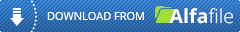





 Alıntı
Alıntı
Konuyu Favori Sayfanıza Ekleyin