The Novel Factory 1.32.4
The Novel Factory 1.32.4 | File Size: 21.4 MB
The Novel Factory is a powerful and comprehensive application that allows you to start building your new novel. The program is designed for beginners and experienced writers alike, since it offers useful structures for generating scenes, conflicts, characters and location setting.
It is suitable for storing ideas and pieces of text. Step-by-step guide to writing a novel
The Roadmap is an exclusive feature of The Novel factory. It guides new writers through a tried and tested step-by-step process from idea to final manuscript. The beauty of it is that you write your novel as you learn the craft of writing.
Plan your Story Arc
The planning section gives you all the tools and structures you need to ensure the plot of your novel is solid, consistent and satisfying. It includes sections for premise, story skeleton, short synopses, extended synopsis and scene summaries.
Your Cast of Characters
View all of your characters in the overview, or open them up to see full details, including introduction, basic info, questionnaire, viewpoint synopsis, history and notes. You can add multiple images to each character and categorise them as protagonist, antagonist, supporting, etc.
Get Stuck in to Scenes
The scenes tab gives you an overview of scenes and plot points. Once you open up each scene you can work on various drafts of that scene, associate characters and locations, add goal and conflict info and view or edit the scene synopsis. There is also space to note the time and weather of each scene.
Customisable writing space
The writing view is designed to feel familiar and comfortable and to aid writing by keeping line widths within optimum readability standards. You can have your notes and the characters in that scene visible while you type, or dock them out of the way. The Novel Factory also features a full screen editing mode for distraction free working.
Targets and Statistics
Keep an eye on your word count and see if you are on track to your novels completion date. Set targets and watch your progress, average writing speed and novel breakdown.
Optional novel writing guide for beginners
The step-by-step guide that included as part of the Novel Factory means that you can get started planning and writing your novel right away, and learn all the theory about story structure, plot development, character development, themes, editing and tons more all while putting it into practice.
Notes automagically organised
No more drowning in piles of paper notes or spending hours organising digital folder structures. The Novel Factory offers a clear obvious structures for noting down information about plot, characters, locations and supporting resources and notes, so everything is effortlessly organised.
How to write a novel step by step
The Roadmap is an optional step-by-step guide written by the creators of the Novel Factory. It takes you through a tried and tested process from writing a rock solid premise to developing characters and locations to story beats and goal to decision cycles to drafting, editing and polishing the completed manuscript.
No steep learning curve
Unlike some other writing programs, the Novel Factory requires no long hours of learning how to use it. Its completely intuitive from the very first time you open it. As one of our users said: Your seven year old kid could use it.
Plot development
The planning section takes a methodical approach to building a strong plot from basic building blocks.
Character development
Keep all your characters safe in the dedicated Characters tab. You can see an overview of all your characters, or open one of them up to view details. Now includes characterisation, voice, background, archetypes and much more.
how to write novel characters
Character Viewpoint Synopses
The Novel Factory encourages you to experience your novel through the eyes of each of your major characters. This adds depth, texture and realism to the plot and characters. The software has special integrated sections specifically for Character Viewpoint Synopses.
Add multiple images
You are not limited to adding a single image to characters and locations, add as many as you like and view them in the gallery or in full.
writing a novel with images.
Locations
The Locations tab keeps track of all of your locations, allowing you to add images and details of the senses and general description for each one.
Automatic scene generation
Once you have written your long synopsis, you have the option to automatically generate scenes directly from it. Adjust where the scene breaks are and hit go and all your scenes will be created automatically in seconds. Now you can get on with the fun part of writing your first draft
Scenes
The Scenes tab is where the main body of the manuscript lives. You can split your story up into scenes and chapters and get a quick overview. Then, when you open up the details of a given scene, you can enter, edit and view key information with that scene, and associate characters and locations with it. There are also dedicated tabs for multiple drafts, so you can always refer back to earlier drafts if you realise you need something.
Multiple drafts
The Scenes tab allows you to write multiple drafts of your story side by side, helping with referencing and keeping a snapshot for scouring over for gems at a later date.
Whats New:
Updates: official site does not provide any info about changes in this version
Homepage
[Misafirler Kayıt Olmadan Link Göremezler Lütfen Kayıt İçin Tıklayın ! ]
Kod:https://rapidgator.net/file/5ce259a88e44c8b104efe144b49f3b44/The_Novel_Factory_1.32.4.rar.html
2 sonuçtan 1 ile 2 arası
Konu: The Novel Factory 1.32.4
-
19.09.2018 #1Üye



- Üyelik tarihi
- 20.08.2013
- Mesajlar
- 155.922
- Konular
- 0
- Bölümü
- Elektronik
- Cinsiyet
- Kadın
- Tecrübe Puanı
- 167
The Novel Factory 1.32.4
-
20.09.2018 #2Üye



- Üyelik tarihi
- 12.09.2018
- Yaş
- 40
- Mesajlar
- 791
- Konular
- 0
- Bölümü
- Gemi inşaatı ve gemi makineleri
- Cinsiyet
- Erkek
- Tecrübe Puanı
- 7
Cevap: The Novel Factory 1.32.4
0934 150 770 Zalo - 0978 106 552 Zalo - ThietKeWebChuyen. Com
Thiết kế logo Äẹp cho web - công ty - thÆ°Æ¡ng hiá»u - dá»ch vụ chá» từ 300k theo yêu cầu tại tphcm/ toÃ*n quá»c, giá rẻ nhÆ°ng uy tÃ*n chất lượng chuyên nghiá»p
QUY TRÃNH LÃM VIá»C
1 Gá»*i yêu cầu cho chúng tôi qua email [Misafirler Kayıt Olmadan Link Göremezler Lütfen Kayıt İçin Tıklayın ! ], zalo/viber 0934 150 770 ( hoặc call trá»±c tiếp hotline ). Ná»i dung yêu cầu lÃ* 7 mục á» THÃNG TIN Báº*N CẦN CUNG CẤP ngay bên dÆ°á»i
2 Thanh toán 300k vÃ*o tÃ*i khoản bên dÆ°á»i
3 Thiết kế + bÃ*n giao ( thÆ°á»ng sau 2-3 ngÃ*y ), chá»nh sá»*a hoặc demo 3 lần
Giá logo từ 300,000 Ä
THÃNG TIN Báº*N CẦN CUNG CẤP
1/ Tên ÄÆ¡n vá» ( thÆ°Æ¡ng hiá»u của bạn )
2/ LÄ©nh vá»±c kinh doanh
3/ Slogan của bạn
4/ Logo bạn muá»n trình bÃ*y gì ? ( chá» trình bÃ*y ảnh, chá» trình bÃ*y chữ, trình bÃ*y cả ảnh vÃ* chữ, có Äá»a chá» hay hotline kèm không ? ... )
5/ MÃ*u sắc logo lÃ* gì ?
6/ à tÆ°á»ng logo của bạn
7/ Bạn muá»n chúng tôi tham khảo thêm logo, hình ảnh nÃ*o, hoặc vẽ lại hình ảnh nÃ*y ? gá»*i kèm hình tham khảo ( quan trá»ng ).
HỠTRỢ NHANH:
0934 150 770 Zalo - 0978 106 552 Zalo
facebook.com/hohoanganh20588
[Misafirler Kayıt Olmadan Link Göremezler Lütfen Kayıt İçin Tıklayın ! ]
Website: ThietKeWebChuyen. Com
CHUYá»N KHOẢN
( Ná»i dung chuyá»n khoản ghi âsá» Äiá»n thoại + ná»i dung thanh toánâ )
Agribank -chi nhánh sÃ*i gòn
Chủ tk : Há» HoÃ*ng Anh
Sá» tk : 1600.205.230.224
DongABank - Chi nhánh Tp.HCM
Chủ tk : HỠHòang Anh
Sá» tk : 010.956.4403
Vietcombank - Chi Nhánh Tp.HCM
Chủ tk: HỠHòang Anh
Sá» tk: 007.1000.957.266
Konu Bilgileri
Users Browsing this Thread
Şu an 1 kullanıcı var. (0 üye ve 1 konuk)



 LinkBack URL
LinkBack URL About LinkBacks
About LinkBacks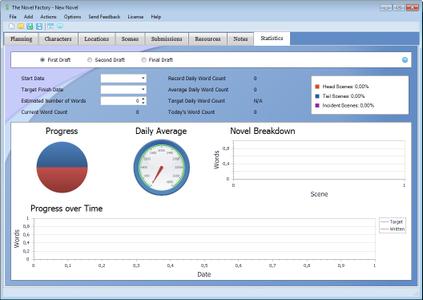





 Alıntı
Alıntı
Konuyu Favori Sayfanıza Ekleyin