File Size: 101.2 MB
O&O DiskImage lets you back up an entire computer or single files whenever you want - even while the computer is being used.
In the event you should lose your personal data it can be quickly restored with just a few mouse clicks - even when Windows is no longer able to start. It also supports SSD drives and the latest UEFI System. O&O DiskImage lets you carry out a system restore and to duplicate or clone an entire PC or hard drive. You can even restore this backup onto a computer whose hardware is different from the original machine, for instance, where you have changed a motherboard on the target machine or have bought a brand new PC and want to restore an old backup onto it.
Backup an entire computer with the push of a button
Backup system and hard drives, clone drives and entire disks
Brand new file-based backup: now twice as fast as ever before - backup and restore individual files and/or folders
Direct creation of VHDs
Monitoring and warning of security risks
Incremental/differential backup: back up only the changes
Easily restore files, folders, drives and disks
System restore onto different hardware (M.I.R.)
Create a Windows Boot system directly from within the program with driver integration
Plug-and-play: Selected files and folders are automatically backed up and synchronized
High contrast mode support: improved support for high contrast mode so that objects on the monitor can be recognized more easily
Variable pixel density settings: adjusts to the selected DPI setting of the connected monitor
New and enhanced functions Control via Command Lines
O&O DiskImage can bring a system back to life immediately, and with no installation required. It does so by way of a Boot Medium (USB Stick or CD/DVD) which is based on current installed Windows system and which contains all standard drivers.
NEW: DiskImageTo Go! With DiskImage To Go you can now create your rescue boot medium with an image of your drive or PC included. This means that when anything goes wrong or you need to transfer your system to new hardware, you can restore your previous drive or system setup with just one button.
NEW: Support for VHDX (Virtual Hard Disk Format) to further enhance the options for virtual environments! The main advantage of VHDX is its increased storage capacity of 64 TB (terabytes), instead of VHD's standard storage limit of 2 TB. Another advantage of VHDX is the file corruption protection.
official site does not provide any info about changes in this version.
DOWNLOAD
uploadgig
rapidgatorKod:https://uploadgig.com/file/download/b99548864fa10818/fNhX56Ok_DiskImage.Pro.15..rar
nitroflareKod:https://rapidgator.net/file/a1ff851c375eb2f424c234707dd3b31a/fNhX56Ok_DiskImage.Pro.15..rar
Kod:http://nitroflare.com/view/D1628DC014BB1B4/fNhX56Ok_DiskImage.Pro.15..rar
1 sonuçtan 1 ile 1 arası
-
29.10.2019 #1
O&O DiskImage Professional 15.0.131
Konu Bilgileri
Users Browsing this Thread
Şu an 1 kullanıcı var. (0 üye ve 1 konuk)



 LinkBack URL
LinkBack URL About LinkBacks
About LinkBacks

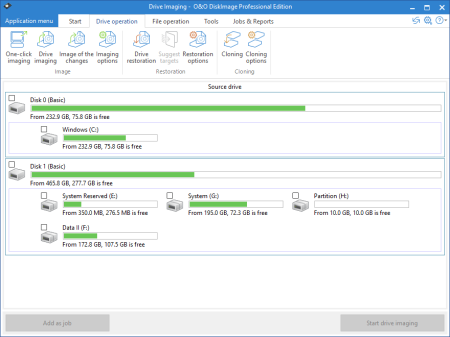





 Alıntı
Alıntı
Konuyu Favori Sayfanıza Ekleyin