Pavtube Blu-ray to Apple TV Converter (Blu-ray to Apple TV 3 Converter) is specially designed for Windows users to rip/convert/compress purchased Blu-ray movies and standard DVD movies to the original Apple TV, ATV 2 and Apple TV 3 supported H.264 (*.mp4) and MPEG-4 (*.mp4) formats with resolution up to 1080p/720p. More than outputting optimized formats for ATV, ATV 2 and Apple TV 3, Pavtube Blu-ray to Apple TV Converter also offers format presets for other popular Apple devices, like iPad, iPhone, and iPod. With full access to audio tracks and subtitles streams, users are able to select their wanted audio and subs to be burnt into the output video at will.
Pavtube Blu-ray to Apple TV Converter v4.6.2.5363 Retail
Rip Blu-Ray movies/DVDs from disc, folder and IFO/ISO image file
Pavtube Blu-ray to Apple TV Converter not only can rip BDs directly from Blu-ray Disc, Blu-ray ISO file and Blu-ray Folder, but also can rip DVDs from DVD disc, DVD Folder, DVD IFO File, and DVD ISO Image File.
Apple devices compatibility
Pavtube Blu-ray to Apple TV Converter is capable of ripping Blu-ray/DVD movies for playback on nearly all popular Apple devices, like Apple TV, ATV 2, Apple TV 3, iPhone, iPhone 3G, iPhone 4, iPhone 4S, iPad, iPad 2, the New iPad, iPod nano, iPod classic, iPod touch 4, etc.
Advanced audio and video in sync technology
The Blu-ray to Apple TV 3 Converter adopts advanced audio and video in sync technology to keep you free from audio and video out of sync issues.
Recognize all subtitles and audio tracks in a Blu-ray/DVD movie
The Blu-ray to Apple TV conversion tool is capable of reading all subtitles and audio tracks in a Blu-ray/DVD movie, including Dolby TureHD Audio and DTS-HD Master Audio. And users are able to select their wanted audio and subs to be burnt into the output video at will.
Backup/copy Blu-ray and DVD movies to hard drive with original structures
When you use "Full Disc Copy" to access your source movie, Pavtube Blu-ray to Apple TV Converter will copy the movies to your hard drive with the original structures of your Blu-rays or DVDs at super fast speed.
Preview and take snapshots
A preview window is inlaid for you to preview and take snapshots of the source movie before converting.
Trim and crop DVD/Blu-Ray clips
Trim function allows you to select your wanted movie scenes to rip or convert at will. Crop function enables you to cut off the black bars and unwanted area of the source movie easily.
Custom your own profile
The program allows users saving their usually used profile as customized profile. In that way, users needn't adjust audio and video settings when using the program each time.
Adjust audio and video settings
Another amazing feature of Pavtube Blu-ray to Apple TV Converter is allowing users to customize the final output file quality by adjusting video and audio settings, including video codec, aspect ratio, frame rate, bitrate, audio codec, sample rate, and audio channel.
Watermark the output files
Pavtube BD to Apple TV 3 Converter supports adding different watermarks to the output videos, including text watermark, image (including GIF) watermark, and video watermark, which enables you to experience the picture-in-picture effect in a better way.
Shut down computer automatically
Once you tick off the checkbox "Shut down computer after conversion", the program will shut down the computer automatically when the conversion process is completed.
Release Notes
1. Support latest BD and DVD
2. windows install package with digital signature
3. Fixed some known bugs
Download link:
uploaded_net:
[Misafirler Kayıt Olmadan Link Göremezler Lütfen Kayıt İçin Tıklayın ! ]
uploadrocket_net:
[Misafirler Kayıt Olmadan Link Göremezler Lütfen Kayıt İçin Tıklayın ! ]Links are Interchangeable - No Password - Single Extraction
1 sonuçtan 1 ile 1 arası
Hybrid View
-
19.04.2017 #1Üye



- Üyelik tarihi
- 20.08.2016
- Mesajlar
- 145.708
- Konular
- 0
- Bölümü
- Bilgisayar
- Cinsiyet
- Kadın
- Tecrübe Puanı
- 154
Pavtube Blu-ray to Apple TV Converter.v4.6.2.5363 Retail
Konu Bilgileri
Users Browsing this Thread
Şu an 1 kullanıcı var. (0 üye ve 1 konuk)



 LinkBack URL
LinkBack URL About LinkBacks
About LinkBacks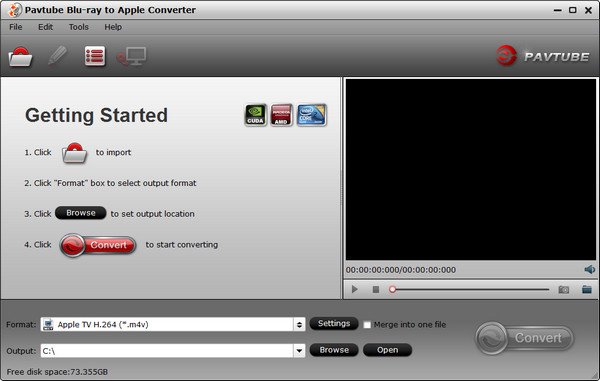






 Alıntı
Alıntı
Konuyu Favori Sayfanıza Ekleyin