Pavtube FLV Converter is designed for you to edit and convert your FLV or F4V to other formats like MP4, 3GP, AVI, MPG, MPEG-4, FLV, MOV, 3G2, VOB, MP3, FLAC, MKA, OGG, WAV, M4A etc. for playback on iPod, iPhone, iPhone 3G, iPhone 4, iPad, PSP, Gphone, 3G phone, Zune, Creative Zen and so on.
Pavtube FLVF4V Converter.4.9.0.0 Retail
Two-in-one web video tool
The program is a two-in-one program: a powerful editor and a fast converter for FLV and F4V.
Faster conversion speed
You can enjoy a faster conversion speed with optimized converter in less time.
Bundled Streaming Server app
This program comes with a bundled Streaming Server app. The Streaming Server is a Video Streaming Server product that can stream any audio and video files from your PC to Android, Windows and iOS devices, letting you play local video to Android tablets, smartphones, Windows slabs, etc over wireless network. You can now easily access the video in shared folder at home anywhere! The biggest advantage of Streaming Server is that it does not take up storage on your tablet and smartphones. Working together with Pavtube video converters, the app enables you to watch any video on DLNA compatible HDTV, HD media player, Android devices, iPad, Windows Surface tab and smartphones! Download Pavtube Streaming Server
Audio and video sync technology
The program adopted advanced audio and video sync technology; never let you troubled by the audio and video issues.
Built-in codec
Its built-in codec will not install any codec on your computer, so as to avoid the unexpected codec problem.
Different watermark types
This program supports to add different watermark types, including text, image (including GIF), and video watermark to the MOD. With its video watermark functions, you can add a picture-to-picture effect to your video.
Special video effects
If you like, you can adjust the video brightness, contrast, saturation, or add special effects like simple laplacian sharpen, gray, flip color, invert, aged film to have a fun. Meanwhile, you can check deinterlacing to get better video quality.
Capture the snapshot images
You can capture the snapshots images as your wallpaper or editing elements if you like.
Other customization options like Trim, Crop, Merge, Replace audio
The program's editor section allows you to get any video length you want with Trim, just drag the process bar to the trim points; cut off the black edges and unwanted video area easily with Crop; merge many videos into a signal one; replace the original audio even adjust audio volume.
Release Notes
Support newest NVIDIA CUDA & AMD APP technology to accelerate video encoding/decoding by both H.264 and H.265/HEVC codec. Note: H.265 CUDA depends on whether your computer is geared up with H.265 encoding capable graphics card.
Download link:
uploaded_net:
[Misafirler Kayıt Olmadan Link Göremezler Lütfen Kayıt İçin Tıklayın ! ]
uploadrocket_net:
[Misafirler Kayıt Olmadan Link Göremezler Lütfen Kayıt İçin Tıklayın ! ]Links are Interchangeable - No Password - Single Extraction
1 sonuçtan 1 ile 1 arası
-
19.04.2017 #1Üye



- Üyelik tarihi
- 20.08.2016
- Mesajlar
- 144.947
- Konular
- 0
- Bölümü
- Bilgisayar
- Cinsiyet
- Kadın
- Tecrübe Puanı
- 153
Pavtube FLVF4V Converter.4.9.0.0 Retail
Konu Bilgileri
Users Browsing this Thread
Şu an 1 kullanıcı var. (0 üye ve 1 konuk)



 LinkBack URL
LinkBack URL About LinkBacks
About LinkBacks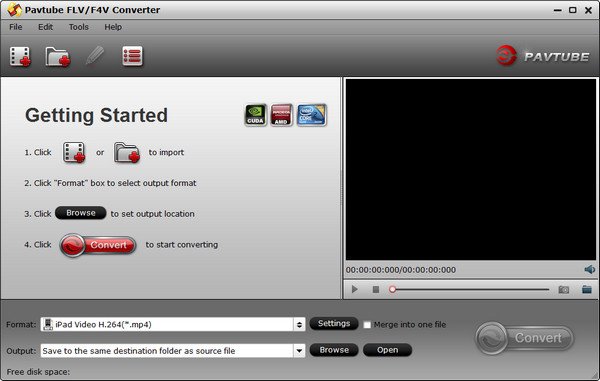






 Alıntı
Alıntı
Konuyu Favori Sayfanıza Ekleyin