Portable Batch Compiler 17.1.0|Packed in VMware ThinApp
Portable Batch Compiler 17.1.0|Packed in VMware ThinApp|Windows(x86/x64)|rar|144 mb
Batch Compiler is the only IDE for batch scripts which comes with an excellent compiler that enables you to compile your scripts into genuine executables including your own icon, version info and resources!
Attention!
Dear users! We do not forget about our rights holders!
All portable assembly, designed exclusively for the promotion of the software and can be used for informational purposes only!
After testing the program and decide on the usefulness and necessity of you, this software - you are required! remove the assembly and turn to the developer, to purchase a license for a full version. Good luck!
Work on Windows 10 is POSSIBLE, BUT NOT GUARANTEED!
Release Notes
Features
* Powerful, versatile compiler.
* EasyBuild, Biuld batch files without writing any code.
* Allows mouse input in batch files.
* Use Windows Common Dialog Boxes.(BrowseFiles, BrowseFolders)
* Draw graphics in batch files.
* Reverse engineering proof encryption of source code.
* Embed resources with executable.(music, images, files)
* Include Company name, Copyright info and Version info.
* Make invisible(silent) executables.
* Executables with administrator privileges.
* Stand-alone executables. No dependencies needed.
* Syntax highlighting and Syntax folding.
* Code Auto-Completion.
* Multi script tabbed interface.
* Debugger, Check your code for syntax errors.
* Run & debug your script while editing.
* Advance Commands (BrowseFiles, LaunchSilent, MouseCMD)
* Script Cloud. Free, public cloud storage for sharing batch scripts.
* 100+ useful examples.
User Interface:
It has a very simple user interface. So you can learn yourself, as use it. Batch Compiler makes sure that even a new-bee finds their work easy. With these unique features; Debugger, QCI tool bar, Intellisense and On-mouse Help, Label Sidebar and QC Pane and Advance-Commands, Batch Compiler makes coding easy and interesting for you.
* Debugger
For the first time in batch scripting, Batch Compiler introduces a debugger for batch files.This built-in debugger check your scripts for syntax errors while you typing code as well as openning new scripts, running scripts and compiling scripts.This feature reduces the manual debugging time and make your work much easier and faster!
Note :
If you have enabled debugger on compling, running, and if you have 'Errors' in your script, BC will not continue the action. It will show you the Debugger Report and break the current action(compiling or running). But it wont do this if your script has ONLY 'Warnings'. You can continue the action even if you have 'Warnings'. But it is recommended to have a look at the code if the Debugger says it has 'Warnings'.
* QCI (Quick Command Insert) Tool bar
QCI tool bar is specially designed for new-bees. As you start your programming life with batch scripts, it's our duty to keep you interested on what you are doing. So QCI tool bar acts a major role on that. This tool bar is located just under the Standard tool bar. It contains some mostly used commands as label-buttons. When you click on one of them, a window shows up with a detailed description of usage and etc. There's a button "insert" which allows you to insert particular command into the script.
* Intellisense
* This is a feature that almost every user enjoys.No matter you are a pro or a bee, intellisense is always interesting.What is this "intellisense" then?
* Well, when you're coding, you type commands generally.Isn't it boring when you have to type all those commands every time you use them? yes we know.So, intellisense remembers all those commands/sytax/snippests and suggest them as a context menu while you are typing.As soon as you type two letters in your script, intellisense sugget you a list of commands.You can use arrow keys to select and press Enter key / double click on them to insert into the script.
* On-mouse Help
* Open a script.Focus your mouse pointer on any command.That's the On-mouse Help.But make sure you're on the New-bee mode.Wanna have a clear image? Okay.When you focus on a command, Batch Compiler shows it's usage, description and syntax as a tool tip balloon.If you are a new-bee trying to understand someone else's code, this is the best solution!
* Label Sidebar
* Once you load a script to the workspace, Batch Compiler iterate through each line and list all internal labels in the script.So this "Label Sidebar" contains all those labels in a tree view.When you click on each label, cursor automatically navigates to the particular line.Isn't it cool? There's more.If you double click on a label, it will be bookmarked.Right click on it, bookmark is gone!
* QC (Quick Compile) Pane
* Look at the right bottom corner of the workspace.That's the QC Pane. There are four compiling profiles which allow you to choose as desired.You can select your own icon but be advised that version info or resources WILL NOT BE INCLUDED in this mode.
* Advance-Commands
* Batch Compiler introduces you to a whole new world of batch programming.It has a bunch of new commands which we call Advance-Commands.With these commands you can do more interesting things than classic batch scripts.
* Here's the list of Advance-Commands we have included.We hope you can easily understand them with the help of On-mouse Help and QCI (Quick Command Insert) Tool bar.
* (And do not forget to refer to the "Commands" and "Examples" sections of "Advance" menu)
Advance Command are unique to Batch Compiler.They are speciallt designed to help you perform advance operations; To see beyond.Lets see how you can use Advance Commands.
Release New
- Version 17.1.0 (2017-08-17)
* Online registration bug fixed(proxy)
* Easy Build, New feature to script batch files.
* Start-up Tips.
* Minor UI changes.
* Stability improved.
Homepage
Homepage
System Requirements
* + Windows 7/8/8.1/10
* + Microsoft .Net Frameworks 4.5 or higher.(4.5.2 Included).
* + 100 Megabytes disk space.
Language English
Download:Portable (Size:144 mb)
Kod:Kod:https://rapidgator.net/file/0ec9788761c3599422d00c563b2bd694/BaCo1710.rar.html
1 sonuçtan 1 ile 1 arası
-
28.06.2018 #1Üye



- Üyelik tarihi
- 20.08.2013
- Mesajlar
- 155.922
- Konular
- 0
- Bölümü
- Elektronik
- Cinsiyet
- Kadın
- Tecrübe Puanı
- 167
Portable Batch Compiler 17.1.0|packed In Vmware Thinapp
Konu Bilgileri
Users Browsing this Thread
Şu an 1 kullanıcı var. (0 üye ve 1 konuk)



 LinkBack URL
LinkBack URL About LinkBacks
About LinkBacks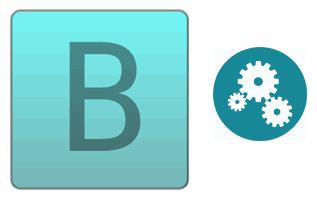






 Alıntı
Alıntı
Konuyu Favori Sayfanıza Ekleyin