Portable energyXT 3.0 + Loops & Instruments
Portable energyXT 3.0 + Loops & Instruments | 595.7 Mb
With energyXT you will be creating tracks faster than with any other music application. Create and record music with virtual instruments and drum loops. Multi-track audio recording, editing and built-in guitar effects. Export to mp3, wav, aif and SoundCloud. Easy on the CPU and laptop friendly with dockable windows.
Highlights:
- Unlimited tracks of midi, drums and audio
- Multi-track direct-to-disc audio recording
- High quality pitch-shifting and time-stretching using elastique
- Import wav, aif, mid, mp3 (lame) and rex/rx2 loops
- Audio bounce, freeze and multi-track export
- Built-in effects and synthesizer with sample support
- Supports VST instruments and effects
- Mixer with group channels and unlimited insert and send effects
- Clip based automation of mixer and VST plugin parameters
- ReWire available as add-on
Audio engine
32-bit audio engine with time-stretching/pitch-shifting algorithm from zplane development
Supports industry standard VST instruments and effects
Thread-based disk streaming and audio recording
Automatic plugin delay compensation
Offline render to 16/24/32 bit mono/stereo wav files at any sample rate
Runs with ASIO, ALSA or as VST plugin
Interface
Streamlined interface with skinning support
Arrange/dock editor windows into multiple tabs
Transporter bar with metronome and tempo
Browser with drag & drop of instruments, effects, samples and loops
Modular component view for MIDI and audio routing
Sequencing and recording
Unlimited MIDI, audio, drum, and folder tracks
Master tempo, time-sig and marker tracks
Track types: MIDI, audio, drum-samnpler and folder track
Multi-track recording
In-track editing of MIDI, audio, and drum events
Track-mixer for easy mixing of selected track
Arpeggiator with random and probability on each MIDI track
Swing/shuffle control on each track
MIDI, audio, and drum parts can be saved as self-containing library clips (.xtc)
Parts can be ghosted (edit one part, and all other parts will be updated too)
Clip-based automation of all Mixer and VST parameters
Per sample forward/reverse and 3 resample modes: normal, re-pitch and stretch
Popup-editor for MIDI and audio parts
Supports 16/24/32 bit mono/stereo wav formats as well as REX2 (Win and Mac only)
Mixing and automation
Per-channel trim, volume, pan, mute, and solo
Unlimited insert effects and send effects per channel
4-band equalizer per channel
All parameters in the mixer can be automated from the sequencer and/or external MIDI in
Any number of group channels can be added for sub-mixing
Synthesizer
Phase modulation synthesizer and sampler in one
Layer and split synthesized and sampled sounds
Per-program reverb and delay effects
Multi-mode filter with cutoff and resonance
Poly, mono and glide
Volume and filter envelopes
4 LFO's and 4 envelopes with 4 param destinations each
Per-sound phaser and chorus/flanger
Option to edit "all" sounds at once
Multi effect processor
Available effects: reverb, delay, guitar amp, chorus/flanger, phaser, bit crusher, filter, and compressor.
Any number of effects can be used in a chain
Screenshots
What's New in Version 3.0:
Wait note recording (right-click metronome for menu)
Added chord comp to midi tracks
Audio levels in mixer did not update when recording, now fixed
Main display with song name now skinnable
Added red clipping indicator to audio levels in mixer
Added 'Pattern mode' to marker tracks
Fixed - insert/remove bars in song will now update tempo and markers parts
Fixed - saved xtc clip would not show in browser until re-launch
Right-click to add chord from popup-list in piano roll
Playback of frozen tracks was broken in last beta, now fixed
Fixed - random crash with text input
Markers will now loop only if loop is active
Added track params to MIDI In comp editor (for mapping midi cc to VST params on the selected track in sequencer)
Multi-core support
You can now enter chord names in object-bar to transpose selected notes (chord) to that chord
Added option for velocity pattern in the Arp
Added option to Append part (shift + ctrl + d), will double the content
System requirements:
Windows: 1.4 GHz PC with 512 MB RAM. ASIO driver recommended.
OS: Windows All
[Misafirler Kayıt Olmadan Link Göremezler Lütfen Kayıt İçin Tıklayın ! ]
[Misafirler Kayıt Olmadan Link Göremezler Lütfen Kayıt İçin Tıklayın ! ]
1 sonuçtan 1 ile 1 arası
-
02.02.2017 #1Üye



- Üyelik tarihi
- 20.08.2013
- Mesajlar
- 155.922
- Konular
- 0
- Bölümü
- Elektronik
- Cinsiyet
- Kadın
- Tecrübe Puanı
- 167
Portable energyXT 3.0 + Loops & Instruments
Konu Bilgileri
Users Browsing this Thread
Şu an 1 kullanıcı var. (0 üye ve 1 konuk)



 LinkBack URL
LinkBack URL About LinkBacks
About LinkBacks


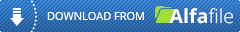





 Alıntı
Alıntı
Konuyu Favori Sayfanıza Ekleyin