PreSonus Studio One 3 Professional 3 v3.2.2
PreSonus Studio One 3 Professional 3 v3.2.2
WiN: 183 Mb | MacOSX: 139 Mb
The next standard is here! Introducing Studio One 3. New version 3 builds on the blazingly fast workflow, unparalleled sound quality, and rock-solid stability that made Studio One the fastest growing DAW of all time. It adds innovative songwriting and arranging tools, inspiring and unique sound-design capabilities, and a gorgeous new, high-dpi, multi-touch interface that is optimized to keep you engaged, even on extended sessions.
Arranger Track
It has never been easier to work "pattern-style" in a timeline-based sequencer/DAW.
Studio One Professional's new Arranger Track provides rapid and intuitive song rearranging, even with large projects. Simply drag-and-drop song sections in the Arranger track or Track Inspector, and the entire arrangement updates instantly.
Scratch Pads
Studio One 3 Professional introduces Scratch Pads to the Song page, a powerful, yet simple new workflow innovation that will change the way you create music. Scratch Pads provide the perfect way to keep your work intact while you experiment on new ideas. Scratch Pads also are ideal for creating alternate versions of songs, ushc as radio edits and remixes, and for capturing new inspirations that you wish to save for later development.
Browser 3.0
Our drag-and-drop browser has helped define Studio One's ease of use. In version 3.0, getting the loops, effects, instruments, and presets you need is even faster with tag-based musical search. Speaking of loops-Studio One Professional includes nearly 10,000 audio loops, music loops, and one-shots to get your projects started and reinforce your arrangements.
Extended FX Chains
Studio One 3 Professional introduces Extended FX Chains, a fast, powerful, and elegant way to add new dimensions to your sonic palette. With Extended FX Chains, you can route audio effects in serial, in parallel, by channel, or by frequency bands, all via drag-and-drop. Rediscover your plug-in collection as you transform any effect to multiband or to the most precise, narrow band. Combine different effects in new ways to explore uncharted territories.
Multi Instruments
Not long after creating Extended FX Chains, someone in the office asked the loaded question, "hey what would happen if we did this to instruments?" What would happen? Rich, addictive, multilayered sounds. That's what happened.
Multi Instrument, as the name implies, lets you stack multiple synths and Instruments (as layers or key splits) on a single Instrument Track and record, edit, and play them like a single instrument. This opens a huge new range of possibilities for creative production and sound design.
Macro Controls
To facilitate editing the multidimensional sounds that are made possible by Studio One 3 Professional, each Console Channel and Multi Instrument has a Macro Panel with eight knobs and switches that can be assigned to the most critical instrument or effect parameters. These Macro Controls in turn can be assigned to your favorite MIDI controller for hands-on fun with your sounds.
and much more.
Computer System Requirements
Studio One is a modern, cross-platform DAW that is capable of operating as a 32-bit or 64-bit application. While we make every effort to ensure Studio One will run well on the widest variety of computers possible, please read these specifications carefully to determine compatibility with your system.
Platform: WiN32/64, MacOSX
Version 3.2.2 Release Notes (May 19, 2016):
New features and improvements:
New command to open Event FX window (Alt+F)
ALT modifier for fades now suspends crossfade editing
New option to enable/disable auto-expand layers after recording takes
Monitoring button and metering reflect correct status in tape-style record mode
Bus channel metering shown on automation tracks (track height "normal" or higher)
[Project Page] MD5 checksum for DDP export
View all channel types in inspector
Use ALT modifier to add FX plug-in as bus channel when dragging to console
Improved import of Cubase/Nuendo Track Archives (now supporting level, mute,
automation data, VCAs)
The following issues have been fixed:
Mix Engine FX have no latency compensation
Crash on quit with multiple open songs
Controller data not visible while recording on Instrument Track
[Music Editor] CMD modifier behavior for temporary Paint tool should be inversed
Crash after drag and drop of audio to the browser
Alternate range tool doesn't work on automation lanes
Paste at original position doesn't work for arranger parts
Dragging multiple events to empty space doesn't create multiple tracks
Layer name not set on first take
Legato command misinterprets last event
Bus connection lost after adding VCA in track controls
Automation track to lane area not properly transferred on drag
Wrong channel order after adding VCA from track controls
[OSX] UAD plugins leave white boxes on the screen
[Presence XT] articulation key switches not applied for notes on same time-position
Impossible to set cursor to bar 1 beat 1 in Scratch Pad
Vertical zoom state not reset on double-click when all notes have the same pitch
élastique Pro 3 time-stretching out of sync in stereo files
"Solo follows selection" doesn't work for shared instrument tracks
Crash after undo audio quantize of grouped tracks
Play Start Marker placed in negative time
Delay Compensation broken for Pipeline on Main Out
High sample rates not represented correctly in OpenTL
[Misafirler Kayıt Olmadan Link Göremezler Lütfen Kayıt İçin Tıklayın ! ]
[Misafirler Kayıt Olmadan Link Göremezler Lütfen Kayıt İçin Tıklayın ! ]
[Misafirler Kayıt Olmadan Link Göremezler Lütfen Kayıt İçin Tıklayın ! ]
[Misafirler Kayıt Olmadan Link Göremezler Lütfen Kayıt İçin Tıklayın ! ]
[Misafirler Kayıt Olmadan Link Göremezler Lütfen Kayıt İçin Tıklayın ! ]
[Misafirler Kayıt Olmadan Link Göremezler Lütfen Kayıt İçin Tıklayın ! ]
1 sonuçtan 1 ile 1 arası
-
07.09.2016 #1Üye



- Üyelik tarihi
- 20.08.2013
- Mesajlar
- 155.922
- Konular
- 0
- Bölümü
- Elektronik
- Cinsiyet
- Kadın
- Tecrübe Puanı
- 167
PreSonus Studio One 3 Professional 3 v3.2.2
Konu Bilgileri
Users Browsing this Thread
Şu an 1 kullanıcı var. (0 üye ve 1 konuk)



 LinkBack URL
LinkBack URL About LinkBacks
About LinkBacks

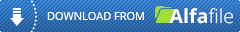





 Alıntı
Alıntı
Konuyu Favori Sayfanıza Ekleyin