Proteus Professional v8.16 SP3 Build 36097
File Size: 661 MB
Proteus Professional is a software package for computer-aided design of electronic circuits. The package is a circuit modeling system based on models of electronic components adopted in PSpice.
A distinctive feature of the Proteus Professional package is the ability to simulate the operation of programmable devices: microcontrollers, microprocessors, DSPs, etc. Additionally, the Proteus Professional package includes a PCB design system. Proteus Professional can simulate the operation of the following microcontrollers: 8051, ARM7, ARM Cortex-M3, AVR, Texas Instruments, Motorola, PIC, Basic Stamp. The Content Center contains reference data.
Proteus 8 consists of 6 main modules
- Application Framework. Now Proteus 8 consists of one application with a large number of modules (ISIS, BOM, ARES, 3D Viewer, etc.). Modules can be opened in tabs within an application window, you can drag and drop and create additional windows, and you can view multiple tabs at once. This allows you to work not only with ISIS and ARES, as was the case in previous versions, but also with other modules, such as ISIS and VSM Studio for debugging, ISIS and specification for reporting, ARES and 3D Viewer for verification.
- Common Parts Database. A single component database allows data exchange between Proteus modules in the current project. Gates represent physical components on a printed circuit board and at the same time represent logical elements on a circuit.
- Live Netlisting. A live netlist available to all modules allows changes to be reflected in real time. Changes to the circuit lead to changes to the PCB and in turn to changes to the specification.
- 3D Viewer. For 3D viewing, in addition to OpenGL, DirectX graphics are supported, and multithreading has been added to increase rendering speed. A live netlist is also used, so changes made in ARES are displayed in the 3D Viewer.
- Bill of Materials. A completely new module for working with project documentation. Ability to save specifications in popular PDF, HTML and Excel formats.
- VSM Studio. Built-in development environment that allows you to simulate and debug your project in Proteus VSM, as well as automatically configure the compiler for specific firmware.
PROTEUS VSM works great with popular C compilers for MK
- CodeVisionAVR (for AVR MK)
- IAR (for any MK)
- ICC (for AVR, msp430, ARM7, Motorola MK)
- WinAVR (for AVR MK)
- Keil (for MK architecture 8051 and ARM)
- HiTECH (for MK architecture 8051 and PIC from Microchip)
- VSM for Arduino and Visual Designer for Arduino (for MK STM32 Blue Pill)
- PROTEUS VSM program is ideal for beginners who decide to start learning microcontrollers.
HomepageKod:https://www.labcenter.com/whatsnew
Download linkKod:https://www.labcenter.com/
rapidgator.net:
uploadgig.com:Kod:https://rapidgator.net/file/c56251cf8e7876685ecc9f3a71b1c300/akrja.Proteus.Professional.v8.16.SP3.Build.36097.rar.html
Kod:https://uploadgig.com/file/download/3de826449026e8ab/akrja.Proteus.Professional.v8.16.SP3.Build.36097.rar
1 sonuçtan 1 ile 1 arası
-
09.10.2023 #1Üye



- Üyelik tarihi
- 20.08.2016
- Mesajlar
- 144.971
- Konular
- 0
- Bölümü
- Bilgisayar
- Cinsiyet
- Kadın
- Tecrübe Puanı
- 153
Proteus Professional v8.16 SP3 Build 36097
Konu Bilgileri
Users Browsing this Thread
Şu an 1 kullanıcı var. (0 üye ve 1 konuk)



 LinkBack URL
LinkBack URL About LinkBacks
About LinkBacks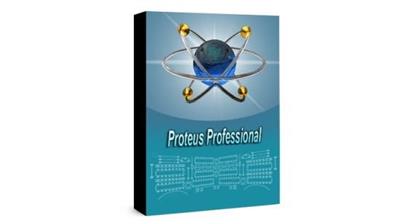





 Alıntı
Alıntı
Konuyu Favori Sayfanıza Ekleyin