File size: 31 MB
QQ Media Player software is a free application that helps you play videos, movies and music.
You can play all video and audio formats without the need for external codex packages. You can also play flash SWF format files. This allows you to play flash games directly on your computer. QQ Player is developed by Chinese Tencent for software. The QQ Player is designed using the latest technologies to be able to play all known media formats.
Snapshotting:
It helps you snapshot video as digital images; which you can save on your computer. There are three types of snapshotting or capturing video shots; first is taking a natural size photo of the video by playing the video and pressing the camera icon (shot) - then a window opens in front of you containing all the settings used for saving images; you can modify image saving path and define image extension (PNG, JPG, and BMP).
Splitting and cutting video:
The QQ Player application allows you to cut shots of video and audio files by providing an advanced tool for splitting video. You can cut a shot of a video and save it on your computer with the original video format or save it as a different format.
Converting video and audio:
QQ Player helps you convert videos, movies and music into many formats. It provides you with a tool to convert video while working independently and has a simple and easy user interface; you can run the video converter tool without the need to keep the QQ Player running. The QQ player has high speed in converting videos while providing you many options.
Compressing video:
There are some videos and movies of a large size that need to be compressed to decrease their size to save some space on your hard disk. There are also a lot of users wanting to compress movies to play them on mobile phones. It helps you compress video files and keep their quality. It provides an effective tool for compressing videos.
Merging videos:
It helps you merge videos in high speed. You can merge a large number of videos in simple steps. Our program provides a lot of options for you to merge videos; such as merging different format videos and saving the video again in many formats.
Transferring video files to I pad & I phone:
If you have an IPad or IPhone, and you want to transfer videos and movies in an easy and fast way, you can use QQ Player to transfer videos, movies, and subtitles onto your IPad & IPhone device by using WIFI technology without the need to connect your IPad and IPhone to your computer using cables.
Playing 3D movies:
The program helps you to play 3D movies and convert the normal 2D movies to 3D movies in one click. 3D movies are a new technology that began to prevail with the spread of television screens and computers supporting the operation of this stunning technology.
Installing Subtitles to Movies:
QQ player allows you to install and run subtitle files on to movies. It supports all subtitle file extensions; which are ASS, SRT, and SSA. The process of installing a subtitle file is done in a very easy way by naming the subtitle file after the movie file name. After playing the video, the player will automatically open the subtitles file and install it to the movie
Fix audio playback issues
Solve the problem of space pause invalidation
DOWNLOAD
uploadgig
rapidgatorKod:https://uploadgig.com/file/download/6b03c0d2c89af969/huPh9q6k_QQPlayer_Setup4.4.4.1001..exe
nitroflareKod:https://rapidgator.net/file/e1930c9507610b528db2e16cb4a7422b/huPh9q6k_QQPlayer_Setup4.4.4.1001..exe
Kod:http://nitroflare.com/view/6F5C16D30FE2150/huPh9q6k_QQPlayer_Setup4.4.4.1001..exe
1 sonuçtan 1 ile 1 arası
Konu: QQ Player 4.4.4.1001
-
30.10.2019 #1
QQ Player 4.4.4.1001
Konu Bilgileri
Users Browsing this Thread
Şu an 1 kullanıcı var. (0 üye ve 1 konuk)



 LinkBack URL
LinkBack URL About LinkBacks
About LinkBacks

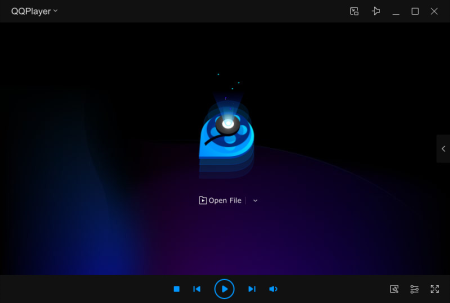





 Alıntı
Alıntı
Konuyu Favori Sayfanıza Ekleyin