Roxio Toast Titanium 14.2.4495 Multilingual MacOSX
Roxio Toast Titanium 14.2.4495 Multilingual MacOSX | 647.09 MB
The complete digital media toolkit for your Mac. Capture, edit and enhance audio with Toast Audio Assistant. Advanced DVD authoring capability with Toast MyDVD. Device support, including iPhone 6 and SamSung Galaxy S6 and more!
New Features:
- New! Capture, edit and enhance audio with Toast Audio Assistant
- New! Advanced DVD authoring capability with Toast MyDVD
- DVD authoring: Create DVD movies with titles, menus and chapters
- Disc burning: Copy CDs and DVDs, burn data and music
- Screen Capture: Record your screen and add voiceover
- Convert video: For iPad, iPhone, Apple TV and other devices
- New! Device support, including iPhone 6 and SamSung Galaxy S6
- Capture video: From the web, camcorders, and DVDs
- Sharing: Post to Facebook, YouTube, Google+ and more!
Capture
Record directly from your screen, and capture video from portable devices, discs or the web. Import audio from LPs, tapes and online sources.
Convert
Convert video from the web, EyeTV tuners, Flip Video� camcorders, to play on iPad�, iPhone�, video game consoles and more.
Copy
CDs, DVDs and Blu-ray discs - even using multiple drives. Copy dual layer DVD-Video discs on to 4.7 GB single-layer discs.
Burn
Toast is the easiest and fastest way to burn your digital media on to CD and DVD for both Mac and PC. Burn music, data, or create DVD movies complete with titles, menus and chapters.
Share
Publish your video directly to YouTube�, Facebook�, or Vimeo�. Toast will even automatically tweet your YouTube and Vimeo links.
What's New in Roxio Toast 14.2:
- Resolves Mac OS Sierra compatibility issues
Minimum System Requirements:
- Mac� computer with an Intel� processor
- 1 GB RAM (2 GB RAM recommended for Pro)
- Mac OS� X 10.7, 10.9, 10.10, 10.11, 10.12. Partial functionality on Mac OS 10.8
- Approximately 1 GB (5 GB for Pro) of free space to install all components
- VideoBoost requires a compatible NVIDIA� card and 4 GB of RAM for optimal performance
- DVD drive required for installation
- Internet connection required for video tutorials, OS compatibility and other product updates or functionality
[Misafirler Kayıt Olmadan Link Göremezler Lütfen Kayıt İçin Tıklayın ! ]
[Misafirler Kayıt Olmadan Link Göremezler Lütfen Kayıt İçin Tıklayın ! ]
1 sonuçtan 1 ile 1 arası
Konu: Roxio Toast Titanium...
-
06.12.2016 #1Üye



- Üyelik tarihi
- 20.08.2013
- Mesajlar
- 155.922
- Konular
- 0
- Bölümü
- Elektronik
- Cinsiyet
- Kadın
- Tecrübe Puanı
- 167
Roxio Toast Titanium...
Konu Bilgileri
Users Browsing this Thread
Şu an 1 kullanıcı var. (0 üye ve 1 konuk)



 LinkBack URL
LinkBack URL About LinkBacks
About LinkBacks

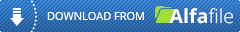





 Alıntı
Alıntı
Konuyu Favori Sayfanıza Ekleyin