Schlumberger OLGA 2015.1.2
Schlumberger OLGA 2015.1.2 | 692.0 mb
Schlumberger, the world's leading supplier of technology, integrated project management and information solutions to customers working in the oil and gas industry worldwide, has released update of OLGA 2015, is the industry-standard tool for dynamic multiphase flow simulation.
What's New in OLGA 2015:
OLGA simulator's high-definition technology
The 2015 release of the OLGA dynamic multiphase flow simulator features new enhancements and greater usability for improved simulation. Now the default model for stratified flow in OLGA 2015, OLGA 2015 HD improves predictions for stratified flow, particularly gas-condensate systems. This release incorporates improvements of the model closures and solver to deliver faster, more robust simulations and improved predictions. Flow regimes other than stratified flow are primarily affected by small shifts of the boundaries for transitions between regimes. OLGA 2015 HD has been validated against field and lab data, and OLGA 2015 features a significant improvement in predicting the accumulation point, which is crucial for liquid management.
Slug tracking
OLGA 2015 includes a new model for hydrodynamic slug initiation. It takes a starting point in a population equation that considers the slug density (number of slugs per unit length) which is increased by a slug "birth rate." The birth rate forms the basis for computing the probability of initiating a new slug in a given pipe section at a given time step. Slug initiation through the birth rate model automatically accounts for different flow conditions and fluid properties, eliminating the need to specify and tune the delay constant. The slug tail velocity model has also been revised to improve dependence on slug length. This provides a better description of the evolution of slug frequencies and slug lengths as slugs propagate along a flowline.
The new models for slug initiation and slug tail velocity are bundled together in the OLGA 2015 upgrade of the slug tracking module. Together, these improvements provide good agreement with lab measurements and show good scalability to field conditions. The user can expect better prediction of slug initiation and slug evolution along the flowline.
OLGA simulator interface
- Piping and instrumentation diagram Models are now presented in a piping and instrumentation diagram (P&ID) format for a cleaner look and enhanced usability. Available conventional P&ID symbols are used (e.g., for valves, pumps, compressors, heat exchangers), and appropriate symbols have been invented where P&ID symbols did not previously exist (e.g., for terminal nodes).
- Elimination of overlapping components
To further enhance readability, new functionality now prevents flow paths and signal connections from overlapping with components in the diagram. Furthermore, equipment located at the same position (e.g., multiple sources in the same section) is grouped together without overlapping, as is equipment placed adjacent to nodes.
- Improvements to signal connections
The definition of signal connections has been made easier. When creating a new connection, a dialog box shows the variables available to connect. Similarly, double-clicking on an existing signal connection brings up the same dialog box, simplifying the process for editing connections.
- Centrifugal pump and ESP improvements
* Pump vendors typically provide performance curves for water. To account for higher liquid viscosities, corrections are now available per American National Standards Institute (ANSI) and Hydraulics Institute (HI) Standard ANSI/HI 9.6.7-2010.
* Performance curves for pumps are often given only for the standard operating regime (i.e., positive flow and positive pump speed). However, transient behavior can cause pumps to enter nonstandard operating regimes, such as locked-rotor or lockedturbine mode. In OLGA 2015, modeling of the transition between the standard and nonstandard operating regimes has been improved to ensure better behavior in transient simulations.
- Restructured user manual
The OLGA User Manual now has a hierarchical structure. Related topics are grouped to make navigation more intuitive, and information is consolidated to reduce duplication. Context-sensitive help through the OLGA simulator's graphical user interface remains the same.
Fixed issues in OLGA 2015.1.2
- OLGA crashes when adding a WALL keyword
In OLGA 2015.1 and OLGA 2015.1.1, OLGA terminated unexpectedly when adding a WALL keyword to Library through the OLGA GUI. This is resolved. (OLGA-18113)
- Generation of wax tables in Multiflash 6.0
It was not possible to generate wax tables for OLGA with Multiflash 6.0 included in OLGA 2015.1. Multiflash either terminated or reported an error message if you attempted to generate a wax table. This is resolved. (OLGA-18102)
About Schlumberger
Schlumberger is the world's leading supplier of technology, integrated project management and information solutions to customers working in the oil and gas industry worldwide. Employing approximately 115,000 people representing over 140 nationalities and working in approximately 85 countries, Schlumberger provides the industry's widest range of products and services from exploration through production.
Name: Schlumberger OLGA
Version: 2015.1.2.137737
Home:
[Misafirler Kayıt Olmadan Link Göremezler Lütfen Kayıt İçin Tıklayın ! ]
Interface: english
OS: Windows XP / Vista / 7even / 8 / 8.1
Size: 692.0 mb
[Misafirler Kayıt Olmadan Link Göremezler Lütfen Kayıt İçin Tıklayın ! ]
[Misafirler Kayıt Olmadan Link Göremezler Lütfen Kayıt İçin Tıklayın ! ]
1 sonuçtan 1 ile 1 arası
Konu: Schlumberger OLGA 20...
-
17.11.2016 #1Üye



- Üyelik tarihi
- 20.08.2013
- Mesajlar
- 155.922
- Konular
- 0
- Bölümü
- Elektronik
- Cinsiyet
- Kadın
- Tecrübe Puanı
- 167
Schlumberger OLGA 20...
Konu Bilgileri
Users Browsing this Thread
Şu an 1 kullanıcı var. (0 üye ve 1 konuk)



 LinkBack URL
LinkBack URL About LinkBacks
About LinkBacks

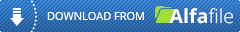





 Alıntı
Alıntı
Konuyu Favori Sayfanıza Ekleyin