SOLIDWORKS 2021 delivers new functionality and a huge range of tweaks and performance improvements across the software to deliver the most reliable and powerful release yet.
Multilanguage | Windows 64bit | File Size: 15.5 GB
SOLIDWORKS 2021 Enhancements
SOLIDWORKS 2021 enhances the capabilities and workflows you use every day for design, documentation, data management, and validation. SOLIDWORKS 2021 delivers the performance you demand so you can get your work done faster. You can also expand your capabilities and collaboration by connecting to the 3DEXPERIENCE platform. Tackle more challenges and accelerate innovation together with SOLIDWORKS 2021 and 3DEXPERIENCE® Works.
3DEXPERIENCE Works - First Look
With 3DEXPERIENCE® Works your product development process can happen anywhere. You can solve more complex design challenges. You can accelerate innovation together. Connect your SOLIDWORKS to the power of the 3DEXPERIENCE platform.
What's New in SOLIDWORKS 2021?
Detailing Mode
Detailing Mode enables users to open drawings containing large assemblies, lots of sheets, many configurations or resource intensive views in seconds. Enhancements to this mode include:
Improved drawing creation performance
Improvements to adding hole callouts, editing existing dimensions and annotations, and adding detail, break, and crop views
Assemblies
SOLIDWORKS Assemblies consist of many components, either parts or other assemblies, called subassemblies. This core tool has several key functionality improvements in SOLIDWORKS 2021.
Export interference detection reports with images to Microsoft Excel
Use Change mate alignments on edit to warn you when mate changes result in errors that can be avoided by flipping the alignment of the edited mate
Automatically resolve lightweight components on expanding the Feature Manager node.
Save defeatured models as configurations, change between full and simplified versions, and mimic other configurations
Benefit from improvements for design tables, exploded views, mates, and mirror and pattern features
Open, save, and close assemblies with significant performance improvements
Use curve length in chain patterns along paths, not chord length
Detect and report circular references
Model Display
Work with improved performance of occlusion culling, silhouette edges and drawings, and quick configuration switches
User Interface
Pick colours for appearances from external applications
Search for tools on Shortcut Bars and Commands tabs in the Customize dialog box
Display translated feature names in the Feature Manager design tree
Parts and Features
Use Redo for more than 60 features and tools in parts
Add edge flanges on nonplanar tangent edges in sheet metal parts and flatten complex flanges
Add and evaluate equations in file properties and cut list properties
Transfer part-level materials when you insert or mirror a part, derived component part, or mirrored component part
3DEXPERIENCE Connector for SOLIDWORKS
Use the Derived Format Converter to create derived outputs for broader consumption and exact geometry to use in downstream design, simulation, and manufacturing applications
Use multiple sheets and markups on drawings, with improved drawings quality
Manage Open tools with similar options to SOLIDWORKS when opening data from the 3DEXPERIENCE platform
Control configurations to save on the 3DEXPERIENCE platform
SOLIDWORKS Simulation
Use mesh diagnostics to identify, isolate, and prompt to fix poor-quality elements
Use faster and more robust meshing with accuracy bonding improvements
Access improved convergence through contact stabilization
Get faster contact simulation calculations
Automatically calculate and apply geometry correction terms for contact between curved surfaces
Ensure accuracy for bonding interactions to enable robust and fast meshing
Get a more accurate auto-selection of the equation solver with commensurate improvements in speed and memory usage
SOLIDWORKS Electrical
Use splines, lines, or other sketch entities to route harnesses in 3D
Use multiple wires or cables to pass through and arrange through clips
Join wires using splice component or splice without component
Access support for end terminations in Connector Tables, Interconnects, and the Accessories Library
Combine 3D representations and flattened areas in harness board drawings
Archive electrical projects automatically or by schedule
Generate PDF files of projects up to nine times faster depending on project size
Update engineering units for wires, cables, and electrical harness data using the Routing Library Manager (RLM)
Use the Terminal Types Manager to handle terminals and interconnections
Bring information on end terminations from SOLIDWORKS Electrical schematics into 3D for more complete documentation
Fit entire workflows, from schematic to 3D, for wires without end terminations
Leverage Microsoft Excel for electrical design automation with an add-in to streamline the process
SOLIDWORKS Plastics
Streamline the plastics simulation workflow with the redesigned Plastics Manager tree
Improve cooling results accuracy with enhanced baffling and bubbler modelling and meshing
Access more accurate and up-to-date plastics material data
SOLIDWORKS Model-Based Definition
Publish sheet metal bend tables as 3D PDF files
Define driving and driven locating dimensions as semantically correct datum targets
Take advantage of improved 3D PDF display quality
Kod:https://files.solidworks.com/Supportfiles/Release_Notes/2021/English/relnotes.htm]What's New LinksHomepageKod:https://files.solidworks.com/Supportfiles/Whats_new/2021/English/whatsnew.pdf]What's New PDF
ScreenshotsKod:https://www.solidworks.com/]https://www.solidworks.com/
Download link:Kod:rapidgator_net: https://rapidgator.net/file/1dcfa760430bda966a05c2590a263e37/arvcf.SolidWorks.2021.SP4.1.Full.Premium.Multilanguage.part01.rar.html https://rapidgator.net/file/bb649d728132b17d0a598c0526a68d30/arvcf.SolidWorks.2021.SP4.1.Full.Premium.Multilanguage.part02.rar.html https://rapidgator.net/file/2b5ed2bba314c91bbc88608be8e7a289/arvcf.SolidWorks.2021.SP4.1.Full.Premium.Multilanguage.part03.rar.html https://rapidgator.net/file/1bbadc720b04e334ad651194dfead2df/arvcf.SolidWorks.2021.SP4.1.Full.Premium.Multilanguage.part04.rar.html https://rapidgator.net/file/130c326afc5e1f6972642111744fc1e2/arvcf.SolidWorks.2021.SP4.1.Full.Premium.Multilanguage.part05.rar.html https://rapidgator.net/file/d684d0afff7d9d8cbf0a696eb418ae65/arvcf.SolidWorks.2021.SP4.1.Full.Premium.Multilanguage.part06.rar.html https://rapidgator.net/file/5de85417be6b44ff8d1143df9d81ac05/arvcf.SolidWorks.2021.SP4.1.Full.Premium.Multilanguage.part07.rar.html https://rapidgator.net/file/8e6b9069fb43f6d49730e6ae1cd7b5a9/arvcf.SolidWorks.2021.SP4.1.Full.Premium.Multilanguage.part08.rar.html https://rapidgator.net/file/28ef5e8802ecfc1233e7acee904d9f55/arvcf.SolidWorks.2021.SP4.1.Full.Premium.Multilanguage.part09.rar.html https://rapidgator.net/file/5bc98c8873112bbf7863d955df486914/arvcf.SolidWorks.2021.SP4.1.Full.Premium.Multilanguage.part10.rar.html https://rapidgator.net/file/ebd805615093168e7120d5257f7bb468/arvcf.SolidWorks.2021.SP4.1.Full.Premium.Multilanguage.part11.rar.html https://rapidgator.net/file/717491ae33e95b6efeb76768c8a6c42e/arvcf.SolidWorks.2021.SP4.1.Full.Premium.Multilanguage.part12.rar.html https://rapidgator.net/file/6430aabaa5c99c1c684c371c3a33a97f/arvcf.SolidWorks.2021.SP4.1.Full.Premium.Multilanguage.part13.rar.html https://rapidgator.net/file/5de2d2f78466452f6e1dccc102e087a2/arvcf.SolidWorks.2021.SP4.1.Full.Premium.Multilanguage.part14.rar.html https://rapidgator.net/file/d1b3568b892f343cafdf2c871b2cc959/arvcf.SolidWorks.2021.SP4.1.Full.Premium.Multilanguage.part15.rar.html https://rapidgator.net/file/4f5bcb8a99064d30b743b53ebecb0d62/arvcf.SolidWorks.2021.SP4.1.Full.Premium.Multilanguage.part16.rar.html nitroflare_com: https://nitroflare.com/view/5A91E9D7DBE2CF3/arvcf.SolidWorks.2021.SP4.1.Full.Premium.Multilanguage.part01.rar https://nitroflare.com/view/870F4C20518E8BA/arvcf.SolidWorks.2021.SP4.1.Full.Premium.Multilanguage.part02.rar https://nitroflare.com/view/38CC3B7170B0F60/arvcf.SolidWorks.2021.SP4.1.Full.Premium.Multilanguage.part03.rar https://nitroflare.com/view/EE6174B77DFD8DB/arvcf.SolidWorks.2021.SP4.1.Full.Premium.Multilanguage.part04.rar https://nitroflare.com/view/D1B37195E35CA41/arvcf.SolidWorks.2021.SP4.1.Full.Premium.Multilanguage.part05.rar https://nitroflare.com/view/ED2BEC1C0E3381A/arvcf.SolidWorks.2021.SP4.1.Full.Premium.Multilanguage.part06.rar https://nitroflare.com/view/EB964E3AA78F44F/arvcf.SolidWorks.2021.SP4.1.Full.Premium.Multilanguage.part07.rar https://nitroflare.com/view/60544EB0164FEE0/arvcf.SolidWorks.2021.SP4.1.Full.Premium.Multilanguage.part08.rar https://nitroflare.com/view/60E0BC90AF9B8C9/arvcf.SolidWorks.2021.SP4.1.Full.Premium.Multilanguage.part09.rar https://nitroflare.com/view/D279E145A0356EE/arvcf.SolidWorks.2021.SP4.1.Full.Premium.Multilanguage.part10.rar https://nitroflare.com/view/98A8F180D6F3EEA/arvcf.SolidWorks.2021.SP4.1.Full.Premium.Multilanguage.part11.rar https://nitroflare.com/view/5B9765CC6F2690E/arvcf.SolidWorks.2021.SP4.1.Full.Premium.Multilanguage.part12.rar https://nitroflare.com/view/AAAE24ABCD74661/arvcf.SolidWorks.2021.SP4.1.Full.Premium.Multilanguage.part13.rar https://nitroflare.com/view/6B8CCABF169063B/arvcf.SolidWorks.2021.SP4.1.Full.Premium.Multilanguage.part14.rar https://nitroflare.com/view/4EF5EF8B3CEE3AA/arvcf.SolidWorks.2021.SP4.1.Full.Premium.Multilanguage.part15.rar https://nitroflare.com/view/AFAFAC633A55A17/arvcf.SolidWorks.2021.SP4.1.Full.Premium.Multilanguage.part16.rarLinks are Interchangeable - No Password - Single Extraction
1 sonuçtan 1 ile 1 arası
Hybrid View
-
26.06.2021 #1Üye



- Üyelik tarihi
- 20.08.2016
- Mesajlar
- 145.963
- Konular
- 0
- Bölümü
- Bilgisayar
- Cinsiyet
- Kadın
- Tecrübe Puanı
- 154
SolidWorks 2021 SP4.1 Full Premium Multilanguage
Konu Bilgileri
Users Browsing this Thread
Şu an 1 kullanıcı var. (0 üye ve 1 konuk)



 LinkBack URL
LinkBack URL About LinkBacks
About LinkBacks
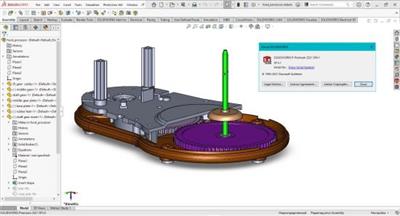





 Alıntı
Alıntı
Konuyu Favori Sayfanıza Ekleyin