Sparx Systems Enterprise Architect 12.1.1230 | 63.3 MB
Enterprise Architect 12.1 is a collaborative modeling, design and management platform based on UML 2.5 and related standards. Agile, intuitive and extensible with fully integrated, powerful domain specific high-end features at a fraction of the cost of many competitors. An enterprise wide solution for visualizing, analyzing, modeling, testing and maintaining a wide range of systems, software, processes and architectures. Team based, with a proven track record and over 350,000 users worldwide; Enterprise Architect is the scalable, standards compliant toolset that is perfect for your next project.
Enterprise Architect has a long and proven track record in a wide range of industries across more than 160 countries. For 15 years it has been continually developed, enhanced and refined to meet the emerging needs of programmers, business analysts, enterprise architects, testers, project managers, designers and others. Based on open standards and proven best-practice, Enterprise Architect can comfortably scale from small single user models to large team based repositories and even to globally distributed Cloud based solutions.
Precise and effective
- SysML
- BPMN
- Archimate
- ArcGIS
- TOGAF
- Zachman
- UPDM
- Based on UML 2.5 - plus
- Fully integrated
- Requirements Management
- Project Management
- Maintenance
- Test Management
- Document generation
- Code Engineering
- Simulation
- Debugging
- Execution Analysis and Recording
- Scripting
- Profiling
High Value, End-To-End Modeling
With built-in requirements management capabilities, Enterprise Architect helps you trace high-level specifications to analysis, design, implementation, test and maintenance models using UML, SysML, BPMN and other open standards.
Speed, Stability and Performance
Fast! Enterprise Architect users agree - Enterprise Architect is a spectacularly fast performer, loading extremely large models in seconds.
Business Simulation
Bring your models to life using dynamic model simulation. Verify the correctness of your behavioral models and gain a better understanding of how a business system works.
End-to-End Traceability
Enterprise Architect provides complete traceability from requirements, analysis and design models, through to implementation and deployment.
Model, Manage and Trace Requirements
Capture and trace formal requirements to design, build, deployment and beyond. Use impact analysis to trace proposed changes to original requirements. Build the right system.
Manage Complexity
Enterprise Architect helps individuals, groups and large organizations model and manage complex information. By integrating and connecting a wide range of structural and behavioral information in visual form, you can build a coherent, verifiable model of what-is or what-will-be.
Powerful Document Generation
Enterprise Architect provides powerful document generation and reporting tools with a full WYSIWYG template editor. Generate detailed reports with the information you need in the format your company or client demands! At the click of a button automatically produce HTML versions of your model for easy distribution over the Internet or your organization's intranet.
Generation and Reverse Engineering of Source Code
Enterprise Architect supports generation and reverse engineering of source code for many popular languages.
Visualize your Applications
Enterprise Architect helps you visualize your applications by supporting reverse engineering of a wide range of software development languages and database repository schema.
Advanced Model Driven Architecture
Enterprise Architect supports advanced Model Driven Architecture (MDA) transformations using easy to edit transform templates.
Debugging, Compiling and Visualizing Executing Code
Enterprise Architect enables you to build, test, debug, run and execute deployment scripts, all from within the Enterprise Architect development environment.
Automation - Harness the Power
The Automation Interface lets you access the internals of Enterprise Architect models.
Powerful Database Modeling
Enterprise Architect's built-in Data Modeling profile extends UML to provide an intuitive mapping from the database concepts of tables and relationships onto the UML concepts of classes and associations.
Systems Engineering and Simulation
Integrating many high-end features for Systems Engineers, the Ultimate and Systems Engineering editions of Enterprise Architect provide built-in support.
Business Process Modeling
There are many approaches to Business Process Modeling (BPM) using UML as the base modeling language. In particular, Activity diagrams, Object Diagrams and custom Profiles provide powerful modeling approaches for Business Analysts.
Build upon UML 2.5
Enterprise Architect's foundations are built upon the UML 2 specification - but it doesn't stop there! Use UML Profiles to extend the modeling domain, while Model Validation ensures integrity. Combine Business Processes, Information and Work Flows in the one model using our free extensions for BPMN and the Eriksson-Penker profile.
Changes and fixes for Build 1230
NIEM
- Schema Composer subsets over multiple namespaces improved:
When target package doesn't specify a targetNamespace types will be added to sub-packages with a matching namespace as the source
When target package does specify a targetNamespace types only types with a matching source namespace will be generated
Allows a single schema composer profile to define the types required for a full MPD
Ensures that the generated schemas only contain the types that belong in their namespace
- AssociationType stereotyped elements now generates a definition for nc:AssociationType when not explicitly modeled
- PropertyHolder elements without a References relationship no longer emit an empty substitutionGroup or nilable declaration
Other Changes
- Generated diagram images from save, print or clipboard action will no longer include a Diagram Frame when the parent element is being represented as a diagram frame on the diagram
- ActionPin classifier names are now displayed on diagrams
- Information Flow connectors on Sequence Diagrams are now preserved after a reload
- Sequence Diagram behavior improved when creating first Sequence message on diagrams containing other connectors
- Documentation using SQL and Scripting fragments will no longer strip linefeeds from formatted text fields
- Attribute and Operations dialog validation of duplicate named entries now only checks name columns
- Attribute property dialog now allows removing of matching Get & Set methods by unchecking both read and write options
- Element Scenario editor step context menu handling improved
- MDG Technology Import to User will now load the technology without a restart
-MDG Technology Creation Wizard now supports file names with parenthesis
- Save Project As behavior improved when attempting to save over the current project
- Import Binary Module now prompts to save changed diagrams before starting
- Automation Interface Connector.TemplateBindings collection now works on stereotyped connectors
- Printing large diagrams to PDF will now draw all connectors on the diagram
- Diagram rendering under Wine will now draw all vertical and horizontal connectors
- Cloud connections will now allow users to change their security passwords
System Requirements: Microsoft® Windows 10, Windows 8.1, Windows 8, Windows 7, Windows Vista, Windows 2008 Server, Windows 2003 Server or Windows XP Service Pack 2
Home Page -[Misafirler Kayıt Olmadan Link Göremezler Lütfen Kayıt İçin Tıklayın ! ]
Download From Uploaded
[Misafirler Kayıt Olmadan Link Göremezler Lütfen Kayıt İçin Tıklayın ! ]
Download From Bigfile
[Misafirler Kayıt Olmadan Link Göremezler Lütfen Kayıt İçin Tıklayın ! ]
1 sonuçtan 1 ile 1 arası
-
04.07.2016 #1Banned



- Üyelik tarihi
- 05.06.2016
- Mesajlar
- 8.937
- Konular
- 0
- Bölümü
- Elektrik
- Cinsiyet
- Kadın
- Tecrübe Puanı
- 0
Sparx Systems Enterprise Architect.12.1.1230
Konu Bilgileri
Users Browsing this Thread
Şu an 1 kullanıcı var. (0 üye ve 1 konuk)



 LinkBack URL
LinkBack URL About LinkBacks
About LinkBacks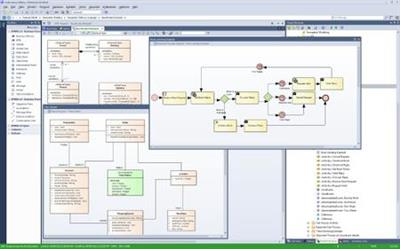






 Alıntı
Alıntı
Konuyu Favori Sayfanıza Ekleyin