The ThermoAnalytics development team is pleased to announce the availability of CoTherm 2020.2.0 is a coupling and process automation software that acts as an ambassador between CAE programs.
ThermoAnalytics CoTherm 2020.2.0 | 756.1 mb
CoTherm 2020.2 New Features
New features and upgrades that will boost your coupling and process automation workflows.
MATLAB Integration
MATLAB is now seamlessly integrated with CoTherm, and includes a new tool, task, and variable. The MATLAB tool can be run in the background and used by MATLAB tasks. The MATLAB Run Task allows you to execute its code from CoTherm, whether from a separate file or self-contained in the .pmd file. The MATLAB Variable links a MATLAB workspace variable into CoTherm. These new features allow the power of MATLAB and related technologies (e.g., Simulink) to be easily integrated into any CoTherm process involving coupling, pre-processing, or post-processing.
New Excel Variable to Retrieve Ranges from Spreadsheets
Access data in a more flexible way by using the new Excel variable. The Excel variable allows you to point at a single cell or a range of cells within a spreadsheet and get a single value or array data back as a CoTherm variable. This process allows easy integration for Excel files to specify inputs or perform spreadsheet calculations within CoTherm.
Support for Array-type CoTherm Variables
CoTherm variables can now represent more complex 1D or 2D arrays. When utilizing variables with array data, you can access new symbol modifiers to get an entire array or subset of an array, depending on which symbol modifier you use.
Enhanced File Browser
You can select files with ease using CoTherm's enhanced file browser. The browser will now return an absolute path if the file is located outside of the .pmd file's directory. It may return a relative path if the file is in the same directory as the .pmd. We've also added a right-click option to quickly toggle between absolute and relative if the default behavior is not the appropriate path type. These enhancements will lead to a more efficient and transferrable workflow.
Python Engine Update
We've updated CoTherm's built-in interpreter to include the Pandas package. Pandas is a high-level building block for doing practical, real- world data analysis in Python. This package provides a more convenient and usable way to read tabular data and work with CoTherm.
Improved Performance for CAE Coupling Tasks
Updating TAITherm convergence variables has been made drastically faster for large models. This update dramatically improves efficiency for coupling scenarios that require many convergence variable updates, such as transient thermal-CFD coupling.
We have overhauled the process used by OpenFOAM Import and Map Tasks to improve mapping efficiency. The mapping is now performed directly by the Import task and uses an efficient search faster than the previous approach.
Would you fancy developing a script to couple that CFD model with an external thermal analysis tool? No, me neither.
The team at ThermoAnalytics, a U.S. based simulation software and service provider, has released CAE coupling tool to do just that. The tool also helps to prevent the hassle (and almost inevitable errors) of manual scripting.
CoTherm allows users to couple information between established CFD packages, such as CD-adapco's STAR-CCM+, ANSYS Fluent and ThermoAnalytics' TAITherm. The program also has the capability for manual expansion to other packages using the customizable API.
Fundamentally, CoTherm is a standalone package, which sits in between simulation tools. It enables the transfer of information between CAE platforms in a way that each can understand and import easily. This helps to avoid the need for complex manual scripting exercises or, even worse, a time-sapping manual export-import loop.
The package comes with its own user interface, which allows users to create custom workflows using a modular system. This appears somewhat reminiscent of the ANSYS Workbench approach, importing and exporting information as required from the various packages selected while monitoring the results as they develop using an array of built-in data Descriptionting tools.
CoTherm is an ambassador, of sorts, between CAE simulation products that facilitates the flow of information between simulations of coupled physical domains. CAE often requires complex processes that may involve multiple pieces of software, customized scripts, and other components to automate. . . . CoTherm makes this easy and intuitive to implement. CoTherm does the coupling with much more automation-there is no need for the user to write code or develop scripts to make it work.
ThermoAnalytics: SBIR Success Story
ThermoAnalytics is a leading developer of thermal, fluid-flow and infrared modeling software. ThermoAnalytics' software products and services help engineers in organizations worldwide to optimize product concepts early in the design process, enabling them to significantly improve product quality while reducing product development time and cost. ThermoAnalytics' software is used in many industries including heavy vehicle, automotive, aerospace, architecture, electronics, environmental, manufacturing, and defense applications.
Product: ThermoAnalytics CoTherm
Version: 2020.2.0
Supported Architectures: x64
Website Home Page : /Language: englishKod:http://www.thermoanalytics.com]www.thermoanalytics.com
System Requirements: PC / Linux *
Software Prerequisites: ThermoAnalytics TAITherm, Siemens Star-CCM+ or ANSYS Fluent as solvers.
Size: 756.1 mb
Download link:Kod:rapidgator_net: https://rapidgator.net/file/d6658be86b3b4781242b15485b01d3d4/ctahn.oThCerm2020Lnx64.rar.html https://rapidgator.net/file/c1b7697400e89d4ec86ae2a4cafc23a0/ctahn.oThCerm2020win64.rar.html nitroflare_com: https://nitroflare.com/view/515613E5E739B6E/ctahn.oThCerm2020Lnx64.rar https://nitroflare.com/view/995DCF66D3CDC0D/ctahn.oThCerm2020win64.rarLinks are Interchangeable - No Password - Single Extraction
1 sonuçtan 1 ile 1 arası
-
21.11.2020 #1Üye



- Üyelik tarihi
- 20.08.2016
- Mesajlar
- 144.971
- Konular
- 0
- Bölümü
- Bilgisayar
- Cinsiyet
- Kadın
- Tecrübe Puanı
- 153
ThermoAnalytics CoTherm 2020.2.0
Konu Bilgileri
Users Browsing this Thread
Şu an 1 kullanıcı var. (0 üye ve 1 konuk)



 LinkBack URL
LinkBack URL About LinkBacks
About LinkBacks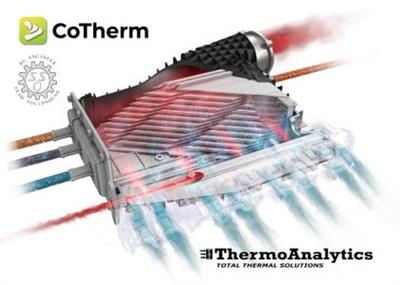
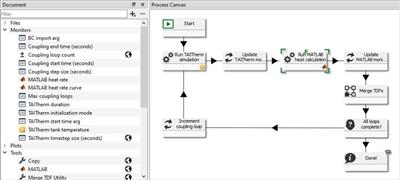
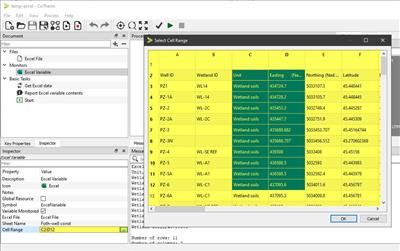
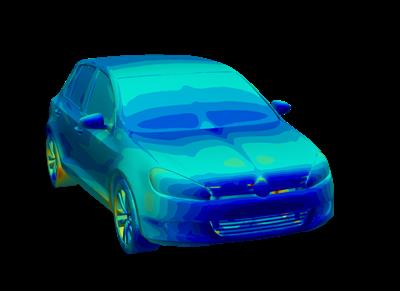
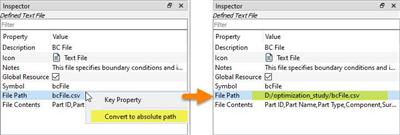
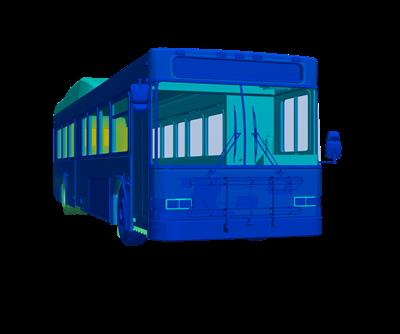





 Alıntı
Alıntı
Konuyu Favori Sayfanıza Ekleyin