Total Uninstall is a utility designed to correctly remove installed programs. The first step in Total Uninstall is to monitor changes in the system during the installation of new software. A snapshot of the file system and registry is taken before and after the installation of an application. In the future, based on the data collected at the time of installation of the programs (pictures before and after installation), the utility will quickly and accurately help you delete the program you do not need. As you can see, everything is quite simple. There is no congestion in the Total Uninstall interface; all actions are set through step-by-step dialogs.
File size : 24.6MB
Key features of Total Uninstall:
Accurate analysis of existing installations and creating a log in the installation change.
Monitoring changes in the registry and file system in new installations.
Complete removal, complete analysis and tracking of programs.
Displays a list of installed or monitored programs without delay, with related icons.
Sort by groups, installed or tracked programs.
Search for a removal program by keyword.
Summary and detailed information for each installed or monitored program.
The user configures the types of change detection.
Displays a detailed delete log.
Powerful search in change detection.
Offline and low-resource notification of running installation programs
Export registry changes for install or uninstall
Export a list of installed or monitored programs to a file
Export to a file or printer, tracked changes
What's new:
Version 6.27.0 (2019-02-06)
Better follow up of the launched built-in uninstaller (s) during uninstall process.
Detected changes tree view: more from registry binary data are displayed as text based on the encoding detection.
Uninstall log entries are no longer truncated.
Added support for dedicated analysis of ClickOnce applications.
Russian, Hindi interface translation updated.
Features RePack
Type: installation, unpacking (Portable by TryRooM)
Languages: Multi / Russian
Treatment: done (RmK-FreE)
Command line switches:
Quiet installation: / VERYSILENT / I
Silent unpacking: / VERYSILENT / P
Do not create desktop shortcut: / ND
Do not create a shortcut in the Start menu: / NS
Select installation location: / D = PATH
Key / D = PATH should be indicated with the most recent
example: setup_file.exe / VERYSILENT / I / D = C: MyProgram
DOWNLOAD
uploadgig
rapidgatorKod:https://uploadgig.com/file/download/c13f125cD5a9F433/Total.Uninstall.6.27.0.565.TryRooM.rar
nitroflareKod:https://rapidgator.net/file/0de24f92cb83b7cd98d4d947ad633887/Total.Uninstall.6.27.0.565.TryRooM.rar
Kod:http://nitroflare.com/view/E8F2D22C68579CF/Total.Uninstall.6.27.0.565.TryRooM.rar
1 sonuçtan 1 ile 1 arası
-
18.10.2019 #1
Total Uninstall 6.27.0.565 Professional Edition RePack (& Portable) by TryRooM
Konu Bilgileri
Users Browsing this Thread
Şu an 1 kullanıcı var. (0 üye ve 1 konuk)



 LinkBack URL
LinkBack URL About LinkBacks
About LinkBacks

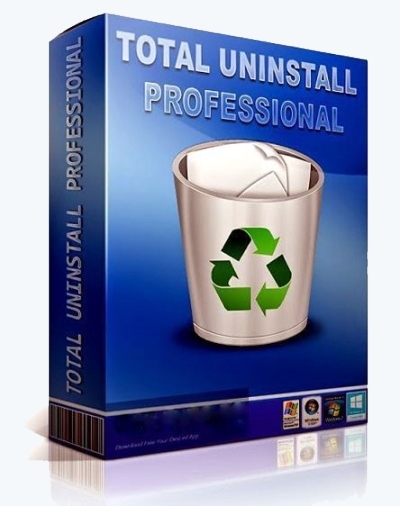





 Alıntı
Alıntı
Konuyu Favori Sayfanıza Ekleyin