TurboCAD Professional Platinum 2016 23.1.39.2 (x86/x64) | 623.84 MB | 656.48 MB
TurboCAD Pro Platinum is premium, professional 2D/3D CAD. It includes all the speed and technology of TurboCAD Pro for drafting, detailing, modeling, and photorealistic rendering, plus advanced architectural and mechanical toolsets & file sharing for greater control and flexibility.
Premium, Professional 2D/3D CAD Software
TurboCAD Pro Platinum is premium, professional 2D/3D CAD. It includes all the speed and technology of TurboCAD Pro for drafting, detailing, modeling, and photorealistic rendering. Plus, get advanced architectural and mechanical design toolsets, superior rendering, programming and more for greater flexibility and control.
- Premium, professional features you want at a more affordable price
- Low learning curve, especially when switching from other CAD
- Advanced architectural and mechanical design tools
- Exceptional performance features for superior productivity
- Over 40 industry standard file formats supported
Key Features & Benefits:
- Advanced Architectural Tools and Simple BIM Support Speed design with an extensive collection of parametric doors, windows, roofs, slabs, stairs, and rails, compound walls, schedules, section and elevation tools, and IFC file support.
- Advanced Mechanical Tools Access advanced 3D surface and ACIS solid modeling tools and smooth surface mesh tools. The thread tool, twisted extrude, extrude to face, imprint tool, parametric holes, imprint and more enable the easy creation of your more complicated professional designs.
- Advanced Part Tree Expand on the Part Tree technology in TurboCAD Pro. Often referred to as history based editing, the Part Tree can be used as a selective undo/redo tool.
- Parametric Constraint Tools Advanced constraints include midpoint and patterns / associative arrays as well as the geometric and dimensional constraints in TurboCAD Pro.
- Advanced Photorealistic Rendering UV Mapping to create more realistic renders, new Redsdk rendering engine with photorealistic enhancements and improved render management of materials, luminances, environments, and advanced render styles.
- Compatible and Programmable Ruby Scripting and SDK programming, plus compatible with over 40 industry standard file formats including AutoCAD .DWG, .DXF, Sketchup .SKP, IFC for simple BIM, 3D .PDF, and .STL for 3D printing
System Requirements:
TurboCAD Pro Platinum is delivered in a 64-bit version to take full advantage of your hardwares available computer memory to load, process, and render CAD files. A 32-bit version is also available if required by your hardware.
64-bit System Requirements:
Microsoft Windows 10, Windows 8 64-bit, Windows 7 (64-bit), Vista (64-bit) - 4 GB RAM.
32-bit System Requirements:
Microsoft Windows 10, Windows 8, Windows 7, Windows Vista, Windows XP - 4GB RAM.
What's New in Version 2016:
NEW Advanced Blending Functionality
New 3D Fillet Blending options allow for much more organic and realistic object creation. These options include a NEW Holdline Blend, providing the ability to blend using associative polylines, and a NEW Variable Blend, offering the ability to blend between points and then adjust their radial amounts via the part tree.
NEW Bend to Path
The new Bend to Path tool and Part Tree operation can bend an ACIS solid object along a line, arc, or curve.
NEW 3D Law Tools
Laws are mathematical functions in the form of a formula. They are used to define how resulting objects are modified.
NEW Curve from Law
The new Curve from Law tool lets users create a parametrically defined curve from a Law object in the drawing. This object could be used with the Graphic on Path tool, in Sweeps and more.
NEW Surface with Laws
Generate an entirely new parametric surface object with a formula.
NEW Warp Entity by Law
TurboCAD can warp an existing 3D solid based on a mathematical formula.
NEW Offset with Laws
You can define a law which reshapes the resulting offset object based on a formula. New options include:
Use Law specifies if a law should be used for offsetting
Edit Law Allows the user to enter or edit a law
NEW Extract Entity
This tool allows extraction of edges and faces from a solid body with or without an offset. Offset sheet faces loops, and other extracted objects can be used by other tools such as sweep. Options include:
Extract edge from body
Extract/offset face from solid
Remove open gap from sheet body
Offset face/planar face loop
NEW Imprint Edge
This new tool can Imprint Edges into Faces by dividing them into discrete areas each of which can have its own material.
NEW Tweak Face
New tool that extends the face of an existing 3D solid object to the boundary that is defined by a sheet face, allowing users to easily create more complexed forms.
IMPROVED Revolve Face
TurboCAD now offers the ability to use a 2D profile to generate a revolve from the face of an existing 3D object and either add or subtract the result.
NEW 3D Slice by Facet
TurboCAD makes it easy to slice, or divide, one or more 3D objects into new objects, by specifying the slicing plane. The 3D slice tool, which offers the ability to slice by line, by plane, by workplane, and by surface, now includes Slice by Facet.
New Slots Tools
Three new slot tools for inventors, woodworking and furniture design. They include:
Slot
Circular Slot
Circular Slot By Center and Radius
IMPROVED Array/Pattern Tool
Users can now create a checker board pattern with the pattern tool to apply to 3D objects.
New Lofting to a Point
Points can now be included as lofting profiles.
IMPROVED ACIS Engine
TurboCAD Pro 2016 and TurboCAD Pro Platinum 2016 now use the ACIS R26 Kernal
ARCHITECTURAL DESIGN
NEW Convert Roof Slabs
Now you can take a classic TurboCAD roof, and convert it (explode) the roof to a set of roof slabs. This makes it more convenient to create and edit custom roofs (clipped gable roof, dormer, etc.)
NEW Trim Roof Slab by plane
This tool allows you to trim a Roof Slab by the plane of another object. The objects that can be used are: Other Roof Slabs, Standard Roofs, or Walls.
Select target flat plane for the trimming object
Select the side of the roof slab to be trimmed.
Support classic TurboCAD trim tool for Roof Slab (trim by polyline)
NEW Multi Landing Stairs By Polyline
You can now create multi-landing stairs from a 2D polyline.
IMPROVED Edit Roof Slope Rise/Run Support
The Edit Roof Slab Tool now includes an input field.
IMPROVED IFC Object Support
The IFC file filter, commonly used for BIM operations, now supports the Import/Export of Beam object types and Column object types.
IMPROVED House Wizard Tool
The house wizard, used to quickly layout a house plan, placing and sizing each room, drop in closets, passageways, a garage, and even decking, now allows you to name each room while in the tool so you do not have to do it after.
RENDERING
Redsdk Photorealistic Enhancements
New Portals The ability to designate objects as transparent to sky luminances.
Improved Tone Mapping with interactive palette controls
New Tone mapping control in Render Manager
Improved Render Manager
Enhancements to the UI Algorithms for improved workflow and management of Rendering Components: Materials, Luminances, Environments, Advanced Render
Styles
NEW Active Drawing Components
Render components of the active drawing can now be accessed more quickly so that if you want to repeat use of a material, luminance, environment or render style, its now bookmarked for easy access.
Improved Double Precision
All of the numerical values are now stored in double precision. This creates greater precision and accuracy.
Faster update of some objects in RedSDK mode
Auto-update of some objects like TurboCAD Camera and TurboCAD Light in RedSDK mode is now much faster.
NEW Redsdk 4.x Engine
Migration to Redsdk 4.x
Improved RedSDK Transparent fill support
Transparent fill now works the same in both Redsdk and GDI. A solid brush pattern can also be called a fill.
POINT CLOUD
NEW Point Cloud Support
TurboCAD Pro Platinum now offers tools to interpret a point cloud, a set of data points in some coordinate system. In a three-dimensional coordinate system, these points are usually defined by X, Y, and Z coordinates, often intended to represent the external surface of an object.
New Point Cloud Import/Export
import or export a point cloud using .PCD and .XYZ formats
New Point Cloud Triangulation
Ability to extract a Surface from point cloud data set
New Subset Point Cloud
The ability to select a subset of an existing point cloud and create a separate entity.
GENERAL
NEW/Improved Mirror Copy Tool for 3D Objects
3D Mirror Options are now all part of the Part Tree to more easily manage changes.
New Mirror Along Face option lets users define a plane across which the Mirror operation should be performed.
New Try to Create Single Object option, if turned on, TurboCAD will try to add the original object and its mirrored copy
NEW Backup of Open Documents on Program Close
When this new option is on, all open documents are backed up on program close without prompting. Then when you next start the program, the same documents are automatically reloaded so that you can continue working where you left off.
NEW File Buffer
When a file is closed or when the application is closed, this new option saves the Undo/Redo buffer and is re-loaded when the file is reopened, so it can be used from the last design change.
NEW Untitled Documents
Documents that you have created but have not saved are now backed up using the name Untitled followed by a number and the date/time. This name and number corresponds to those shown in the titlebar when you are editing new unsaved documents.
NEW ISO Circle/Grid
This new tool allows you to easily construct isometric circles.
USER INTERFACE
IMPROVED Conceptual Selector
Drag reference point and rotation bars with CTRL
Scale handles on boundary boxed as in classic mode
New Highlighting (Redsdk Only)
UI enhancement which highlights 3D objects and parts of 3D objects while using certain tools in Redsdk mode including imprinting, quick pull & 3D mirror copying.
New Spaces
Manage all your spaces through the design director including model space, and all paper spaces so you can handle spaces more efficiently than the tab interface allows.
New Show Normals
The visualization of the normals make it easier to estimate the smoothness and orientation of the 3D objects, and to find artifacts/defects on those objects.
Render Manager UI Improvements
Render Manager now support the Dark Theme
FILE INTEROPERABILITY
New PRC 3D PDF Support
TurboCAD now supports both .U3D and .PRC (Product Representation Compact) file export. This new filter option exports 3D content in PRC format.
Improved DWG and DXF File Support
TurboCAD now uses the latest Teigha engine for the conversion of .DWG and .DXF files to and from TurboCAD for improved interoperability with other CAD applications.
Download link:uploaded_net:
[Misafirler Kayıt Olmadan Link Göremezler Lütfen Kayıt İçin Tıklayın ! ]
[Misafirler Kayıt Olmadan Link Göremezler Lütfen Kayıt İçin Tıklayın ! ]
bigfile_to:
[Misafirler Kayıt Olmadan Link Göremezler Lütfen Kayıt İçin Tıklayın ! ]
[Misafirler Kayıt Olmadan Link Göremezler Lütfen Kayıt İçin Tıklayın ! ]
datafile_com:
[Misafirler Kayıt Olmadan Link Göremezler Lütfen Kayıt İçin Tıklayın ! ]
[Misafirler Kayıt Olmadan Link Göremezler Lütfen Kayıt İçin Tıklayın ! ]Links are Interchangeable - No Password - Single Extraction
1 sonuçtan 1 ile 1 arası
-
11.08.2016 #1Banned



- Üyelik tarihi
- 05.06.2016
- Mesajlar
- 8.937
- Konular
- 0
- Bölümü
- Elektrik
- Cinsiyet
- Kadın
- Tecrübe Puanı
- 0
TurboCAD Professional Platinum.2016 23.1.39.2 (x86x64)
Konu Bilgileri
Users Browsing this Thread
Şu an 1 kullanıcı var. (0 üye ve 1 konuk)



 LinkBack URL
LinkBack URL About LinkBacks
About LinkBacks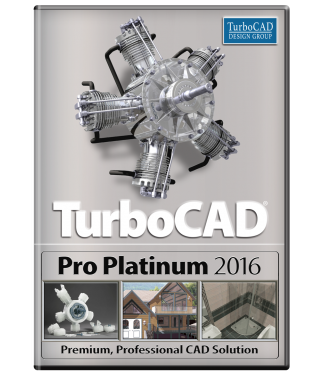





 Alıntı
Alıntı
Konuyu Favori Sayfanıza Ekleyin