Description: VMware Workstation is a popular program for creating several virtual computers in one system. Designed primarily for programmers and system administrators who need to test applications that work in different environments. VMware MultipleWorlds proprietary technology makes it possible to isolate operating systems and applications within the framework of the created virtual machines. At the same time, each virtual machine has a standard computer with its own processor and memory
Language of the interface: Russian, English | 276MB
Key features:
Simultaneous launch of multiple guest operating systems on one computer
Starting a virtual machine in the desktop windows of the main operating system and in full screen
Install virtual machines without re-partitioning disks
Launching OSs already installed on a computer without reinstalling or reconfiguring them
Running Windows operating system applications on a Linux computer and vice versa
Creation and testing of applications simultaneously for different systems
Running untested applications without the risk of disrupting the stable operation of the system or losing critical data
Sharing files and applications between different virtual machines through the use of a virtual network
Running client-server and web applications on one PC
Running on one PC several virtual computers and modeling the work of the local network
Major changes and improvements in VMware Workstation 15:
New REST API. One of the most important improvements is the addition of a new REST API. This API was introduced in Fusion 10 last year, and now has been ported to the Workstation platform. The REST API allows users to automate tasks with virtual machines. Use commands to quickly deploy, configure, and remove virtual machines on the fly to speed up the development and testing process. API version 1.2 adds new features for managing NAT port forwarding and MAC-IP DHCP bindings, allowing users to create complex virtual network simulations using the JSON standard over HTTP / S.
Updated interface. Workstation Pro and Player received an updated user interface that supports the latest HiDPI and 4K resolutions to scale both the host system and the guest system. The developers have updated more than 500 function icons, as well as product icons.
Full screen stretch. Now guest systems can be "stretched" to correspond to high screen resolutions without changing the resolution in the system. Console windows can be made large and readable, and older low-resolution systems have begun to look much better.
One-Click-SSH on Linux. If you are using Windows 10 version 1803 or higher, you will have access to the new "One-Click-SSH" feature to quickly open a protected shell for the Linux virtual machine. This feature also works for remote vSphere, ESXi, and Workstation hosts (requires a network connection directly to the IP address of the virtual machine).
Improved graphics engine with hardware acceleration: DirectX 10.1. The new version of Workstation adds support for Direct3D 10.1. Users can now run games and applications that require DirectX 10.1. DirectX 10.1 adds Anti-Aliasing,, Geometry and Compute shaders and serves as a platform for many games and applications.
Added support for Sphere 6.7. Workstation 15 supports ESXi 6.7 virtual hosts, as well as deploying vCenter Server Appliance 6.7 using the vCSA Deployment Wizard. When connected to remote environments, vSphere Workstation now receives information about data centers, hosts, and clusters, which provides greater visibility to the topology of remote objects.
Other improvements
Enhanced NVMe Virtual Appliance Performance
Important security fixes (Specter, Meltdown, and L1TF)
Virtual Trusted Platform Module
Secure UEFI boot
IOMMU
Support for VBS (Guard Guard, Credential Guard) (guest systems)
Support for new guest operating systems
Windows 10 1803
Ubuntu 18.04
Fedora 28
RHEL 7.5
CentOS 7.5
Debian 9.5
OpenSuse Leap 15.0
FreeBSD 11.2
ESXi 6.7
DirectX 10.1
DirectX 10.1 is an incremental update over DirectX 10.0. It provides higher image quality thanks to multi-sample anti-aliasing (MSAA) support. DirectX 10.1 also supports Shader Model 4.1 and Cubemap Array.
Hardware Version 16
DirectX 10.1 Support
Graphics memory up to 3 GB
Assembly Features:
General information:
Type: Installation
Languages: English, Russian from Loginvovchyk
Treatment: AMPED
Only the most popular VMware Tools for Windows and Linux are left in the assembly.
The rest (linuxPreGlibc25.iso, netware.iso, solaris.iso, VirtualPrinter-Linux.iso, VirtualPrinter-Windows.iso, winPre2k.iso)
are available for download separately. Or the program will automatically download them via the Internet if necessary.
Command line options:
Silent installation of the Russian version: / S / QR
Silent installation of the English version: / S / QE
Selecting the installation location: / D = PATH
Key / D = PATH must be specified with the most recent
Example: Install.exe / S / QR / D = C: \ MyProgram
DOWNLOAD
uploadgig
rapidgatorKod:https://uploadgig.com/file/download/58c8A95D906a2593/VMware.Workstation.KpoJIuK.rar
nitroflareKod:https://rapidgator.net/file/27e33f5b09942120e49f8e486655eae7/VMware.Workstation.KpoJIuK.rar
Kod:http://nitroflare.com/view/745F3A84DFA77F5/VMware.Workstation.KpoJIuK.rar
1 sonuçtan 1 ile 1 arası
-
15.11.2019 #1
VMware Workstation 15 Pro 15.5.1 Build 15018445 RePack by KpoJIuK
Konu Bilgileri
Users Browsing this Thread
Şu an 1 kullanıcı var. (0 üye ve 1 konuk)



 LinkBack URL
LinkBack URL About LinkBacks
About LinkBacks

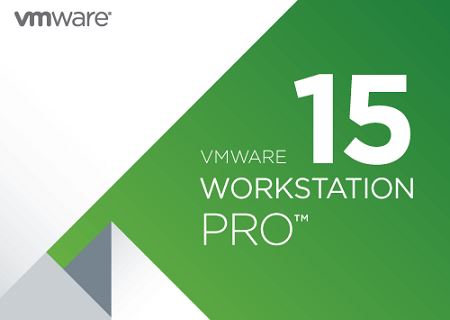





 Alıntı
Alıntı
Konuyu Favori Sayfanıza Ekleyin