Windows Server 2011 SP1 Build 7601.24468
Windows Server 2011 SP1 Build 7601.24468 | 6.6 Gb
The Microsoft product team is pleased to announce the availability of Windows Server 2011 SP1 (Build 7601.24468). This build includes last updates to June 11, 2019.
June 11, 2019 - KB4503269 (Security-only update)
- Security updates to Windows App Platform and Frameworks, Microsoft Graphics Component, Windows Input and Composition, Windows Shell, Windows Server, Windows Authentication, Windows Datacenter Networking, Windows Storage and Filesystems, Windows Virtualization, Internet Information Services, and the Microsoft JET Database Engine.
June 11, 2019 - KB4503292 (Monthly Rollup)
- Existing NIC definitions in control panel networks may be replaced with a new Ethernet Network Interface Card (NIC) but with default settings. Any custom settings on the previously NIC persist in the registry but were unused.
- Static IP address settings were lost on network interfaces.
- Wi-Fi profile settings were not displayed in the network flyout.
- WIFI network adapters were disabled
About Windows Small Business Server 2011. Windows Small Business Server 2011 is a cost-effective combination of Microsoft's best server technologies, bundled up in a single package that features consolidated management and a price tag most new networks can afford. Built with Windows Server 2008 R2, Exchange 2010, and SharePoint Foundation 2010, SBS 2011 provides all of the features users expect in an enterprise network, but without the enterprise cost.
SBS 2011 is even better than the sum of the parts. Microsoft has done an impressive job of integrating the various core services into a single package, and thanks to the integrated console, the bundle is a snap to manage. The new services are all the latest and greatest releases, but by far one of the most important upgrades is the ability to use any browser, and not just Internet Explorer, to access Outlook Web App and the Remote Web Access portal. All in all, SBS 2011 is a terrific package for any small network wanting enterprise-grade tools.
Here is a quick list of the best new and updated features in SBS 2011.
- SBS 2011 is based on Microsoft's latest server code, and it provides an exceptionally stable server platform for the rest of the Small Business applications. With the exception of Hyper-V, all of the roles and features you've come to rely on in Windows Server 2008 R2 are there. (Hyper-V is part of the SBS Premium Add-on kit.)
- SBS 2011 provides the latest release of Microsoft's flagship email and calendar server. Exchange 2010 with SP1 has a number of new features and enhancements, most of which are geared toward the larger enterprise. But even smaller organizations can take advantage of larger-capacity message stores and automatic email archiving.
This video shows how to join a workstation (client pc) to the domain server the first time. Microsoft SBS 2011. Once the workstation is joined to the domain, you will only need to enter your account name and password to login to the pc and connect to the network.
About Microsoft. Microsoft Corporation, leading developer of personal-computer software systems and applications. The company also publishes books and multimedia titles, offers e-mail services, and sells electronic game systems, computer peripherals (input/output devices), and portable media players. It has sales offices throughout the world.
Product: Windows Server
Version: 2011 SP1 Build 7601.24468 *
Supported Architectures: x64
Website Home Page :
[Misafirler Kayıt Olmadan Link Göremezler Lütfen Kayıt İçin Tıklayın ! ]
Language: english, ???????
System Requirements: PC *
Size: 6.6 Gb
Hardware requirements
Processor:
Quad core 2 GHz 64-bit (x64) or faster
1 socket (4 sockets maximum)
Physical memory (RAM):
8 GB
10 GB recommended (32 GB maximum)
Storage capacity:
80 GB
DVD ROM drive:
DVD ROM drive
Network adapter:
One 10/100 Ethernet adapter
Monitor and video adapter:
Super VGA (SVGA) monitor and video adapter with 1024 x 768 or higher resolution
Network devices:
A router or firewall device that supports IPv4 NAT
Internet connection:
Windows SBS "7" Preview requires that you connect the server to the Internet.
Optional network devices:
- Device required by your Internet service provider (ISP) to connect to the Internet
- One or more switches to connect computers and other devices to the local network
Fax modem:
Fax services require a fax modem
As you prepare your hardware for installation, decide how to partition the drives on your server. As a best practice, for increased performance and easier backup and restoration, add the system and data partitions on separate physical drives. At a minimum, you should create one partition (the C:\ partition) for the operating system and applications, and then create a separate partition for data. As an option, you might consider using redundant storage technologies, such as RAID5 or RAID1, to help protect your data.
Windows Small Business Server 2011 Standard - English
Windows Small Business Server 2011 Essentials - English
Windows Home Server 2011 - English
Windows MultiPoint Server 2011 Standard - English
Windows MultiPoint Server 2011 Premium - English
Windows Small Business Server 2011 Standard - Russian
Windows Small Business Server 2011 Essentials - Russian
Windows Home Server 2011 - Russian
Windows MultiPoint Server 2011 Standard - Russian
Windows MultiPoint Server 2011 Premium - Russian
DOWNLOAD LINKS :
Kod:https://rapidgator.net/file/0893bdc5a6a717aebbb00eff13c18c6e/tf4ll.Windows.Server.2011.SP1.Build.7601.24468.part1.rar.html https://rapidgator.net/file/e2947445d0e1d5bb01e5a71d92602c58/tf4ll.Windows.Server.2011.SP1.Build.7601.24468.part2.rar.html https://rapidgator.net/file/ca832c48d75b4889adc1ca75715aab69/tf4ll.Windows.Server.2011.SP1.Build.7601.24468.part3.rar.html https://rapidgator.net/file/ad9d99e5b60bf111741f09bc825783ef/tf4ll.Windows.Server.2011.SP1.Build.7601.24468.part4.rar.html https://uploadgig.com/file/download/5431730ec458ED75/tf4ll.Windows.Server.2011.SP1.Build.7601.24468.part1.rar https://uploadgig.com/file/download/ba50F9b9C45a6d99/tf4ll.Windows.Server.2011.SP1.Build.7601.24468.part2.rar https://uploadgig.com/file/download/52dd11f7F134BEbc/tf4ll.Windows.Server.2011.SP1.Build.7601.24468.part3.rar https://uploadgig.com/file/download/f4689Baa23564C40/tf4ll.Windows.Server.2011.SP1.Build.7601.24468.part4.rar http://nitroflare.com/view/0E318A98FFBAD9C/tf4ll.Windows.Server.2011.SP1.Build.7601.24468.part1.rar http://nitroflare.com/view/93E93167F04E4EC/tf4ll.Windows.Server.2011.SP1.Build.7601.24468.part2.rar http://nitroflare.com/view/DF41545F40468C1/tf4ll.Windows.Server.2011.SP1.Build.7601.24468.part3.rar http://nitroflare.com/view/03CDA31A107E615/tf4ll.Windows.Server.2011.SP1.Build.7601.24468.part4.rar http://uploaded.net/file/itdzuez1/tf4ll.Windows.Server.2011.SP1.Build.7601.24468.part1.rar http://uploaded.net/file/d145dmnc/tf4ll.Windows.Server.2011.SP1.Build.7601.24468.part2.rar http://uploaded.net/file/iek45uc3/tf4ll.Windows.Server.2011.SP1.Build.7601.24468.part3.rar http://uploaded.net/file/8xzp978i/tf4ll.Windows.Server.2011.SP1.Build.7601.24468.part4.rar
1 sonuçtan 1 ile 1 arası
-
10.07.2019 #1
Windows Server 2011 SP1 Build 7601.24468
Konu Bilgileri
Users Browsing this Thread
Şu an 1 kullanıcı var. (0 üye ve 1 konuk)



 LinkBack URL
LinkBack URL About LinkBacks
About LinkBacks


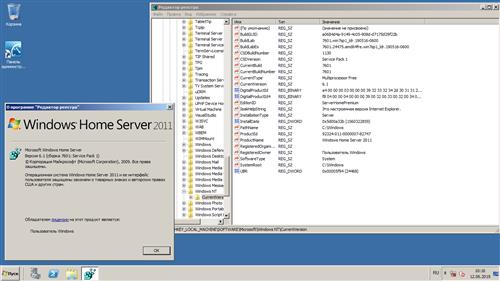
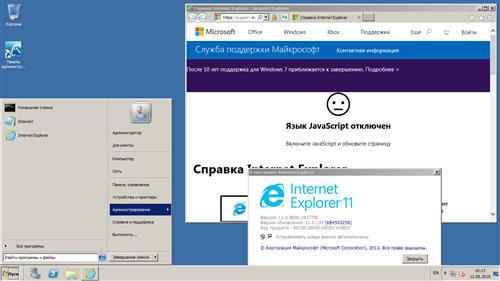
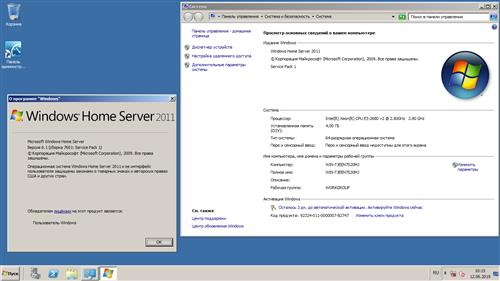





 Alıntı
Alıntı
Konuyu Favori Sayfanıza Ekleyin