Writer's Blocks 5.0.0.85 | 29.3 Mb
Writer's Blocks is a powerful tool that will help you get your ideas out of your head and onto the page faster than ever before. Writer's Blocks combines its powerful visual outlining tools with an integrated full-featured word processor.
So from your first spark of genius to your final rewrite, you'll be more productive with Writer's Blocks.
Organize in Rows or Columns
Previous versions of Writer's Blocks have allowed you to organize your information in columns with each column having an editable heading. Writer's Blocks 5 allows you to organize your information in columns or rows.
Transpose Columns and Rows
Writer's Blocks 5 allows you to gain a new perspective on your work by viewing your information as or rows or columns. You can transpose your blocks form Columns to Rows or back with a single click.
Full screen mode
The new user interface lets you hide the menus and maximize your block and/or manuscript panels. You can also display only the menu tabs and hide the ribbon buttons to increase your display space.
Resize Text in Blocks
The new Resize Text function in Writer's Blocks 5 adjusts the viewing size of the text in each block so that all text is visible in the block without changing the font size of the text. This function is similar to the Resize Block function which enlarges each block so that all text in the block is visible in the block. This feature does not affect the printing font size and may not print all text in a block.
Fit Block Text Printing
Now you can choose to shink block text to fit when printing your blocks. You can also choose to fit all block text when printing index cards.
Zoom Block Text
Now you can use the familiar CTRL+MouseWheel function to change the text zoom level of each block independent of the block's font size. This feature is similar to the Zoom feature found in other products that maginify the text (document) being displayed without chaning the font size of the text (document). Each blocks's text zoom level is saved with the block.
Re-Zoom Blocks
Now you can use the Zoom menu group dialog launcher button to unAutoSize your blocks returning all blocks to the default size and all block text their assigned font sizes.
ReSize (AutoSize) Blocks Horizontally in Rows
When arranging and displaying blocks in row, the ReSize and AutoSize function increase the width of your blocks to display all text in the blocks.
Document Templates
Template serve as a starting point for your new documents. When saving a documnent created with a template, you will be prompted to save a copy of the document, preventing you from overwriting the template.
ReNumber (AutoNumber) Block by Rows
Writer's Blocks 5 lets you renumber your blocks and by rows or columns.
ReNumber Columns or Row Heading
Writer's Blocks 5 lets you renumber rows or column headings using the Renumber dialog.
Leveling By Row
Now you can level your blocks by rows or columns. Place an equal number of blocks in each row or column with a few clicks.
Maximum Block Height (width) Setting
Use this option setting to limit how large a block is enlarged by the ReSize and AutoSize functions.
Minimum Block Height (width) Setting
Use this option setting to limit how small a block is reduced by the ReSize and AutoSize functions.
Blocks Aspect Setting
Previous version of Writer's Blocks have allways used a block size that is roughly 4 x 5 . You can now the block aspect setting to change the aspect ratio of you blocks. Make you blocks square or tall and skinny of make them short and wide using this preference.
Perform Common Functions by Row
The new verision of Writer's Blocks allows you to perform most common functions by rows or columns. You can convert blocks to manuscript, convert footnotes to endnotes, synchronize, and sort by blocks.
Span dual screens:
if you use a multi-display system, now you can move the Writer's Blocks window to another screen or span Writer's Blocks across all of your screens with a single click.
Drag window scrolling
In addition to scrolling with the mouse wheel or scroll bars, you can now pan the display by simply clicking and dragging your mouse to an edge of the block panel to scroll in that direction. The closer you get to one edge the faster the scrolling.
Touch Screen Enabled Ribbon Controls
The new ribbon menu can be touch enabled for use with touchscreen and pen computers such as the Microsoft Surface. When enabled buttons are enlarged for easier selection using a finger or stylus.
Touch Enabled Office Style Menus
Writer's Blocks 5 uses a new interface based on the Microsoft Modern user interface also known as the Metro menu system. The interface makes accessing Writer's Blocks commands and features easier than ever before.
Format Paint Multiple Blocks
The Writer's Blocks 5 Format Painter command allows you to paint multiple blocks by holding down the control key when painting blocks.
Grid View
We've added a visible grid to Writer's Blocks 5 to help you position your blocks manually when not using the arrange functions. This grid is similar to those found in drawing or painting programs.
Grid Snap
The grid snap function aligns your blocks to the nearest grid points for uniform positioning when dragging and dropping your blocks manually.
Size Blocks Manually
Now blocks can be sized manually using the mouse wheel. Simply click the block title in scroll the mouse wheel while holding down the Shift key.
Prints as a PDF
Writer's Blocks 5 allows you to print your blocks as a PDF.
Computer: 500 MHz Pentium computer or Higher (Pentium 4 recomended)
Operating System: Windows 10, Windows 8, Windows 7, Windows Vista, Windows XP
Memory: 64 MB RAM
Disk Space: 100 MB free space
-
DOWNLOAD
uploadgig
rapidgatorKod:https://uploadgig.com/file/download/d6ed965529edB361/Romy7uhQ_Writers.Blocks.v.5.0.0.85.rar
takefileKod:https://rapidgator.net/file/d3f7c8ea17f66cd1dce91a2b85e6c171/Romy7uhQ_Writers.Blocks.v.5.0.0.85.rar
nitroflareKod:https://takefile.link/lotlcw3w1dky/Romy7uhQ_Writers.Blocks.v.5.0.0.85.rar.html
Kod:http://nitroflare.com/view/CF73A539CE7D850/Romy7uhQ_Writers.Blocks.v.5.0.0.85.rar
1 sonuçtan 1 ile 1 arası
Konu: Writer's Blocks 5.0.0.85
-
29.04.2019 #1
Writer's Blocks 5.0.0.85
Konu Bilgileri
Users Browsing this Thread
Şu an 1 kullanıcı var. (0 üye ve 1 konuk)



 LinkBack URL
LinkBack URL About LinkBacks
About LinkBacks

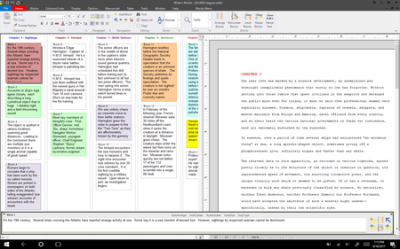





 Alıntı
Alıntı
Konuyu Favori Sayfanıza Ekleyin